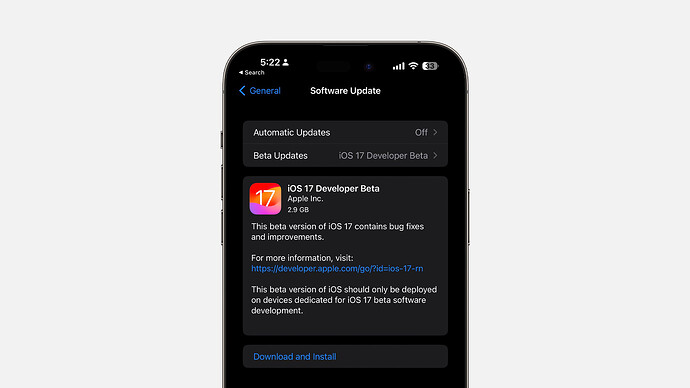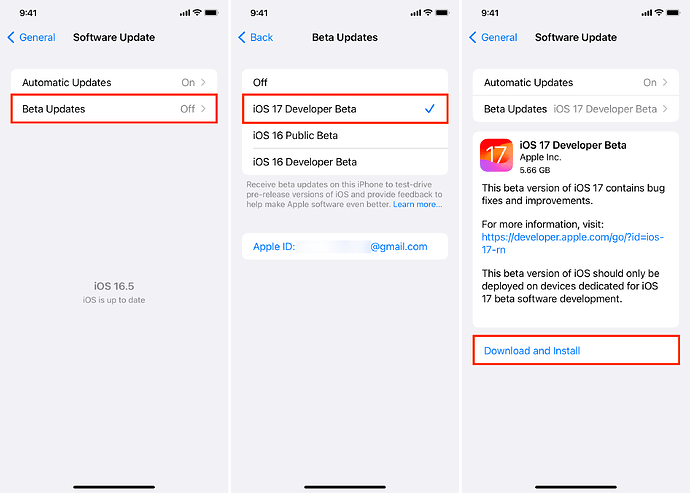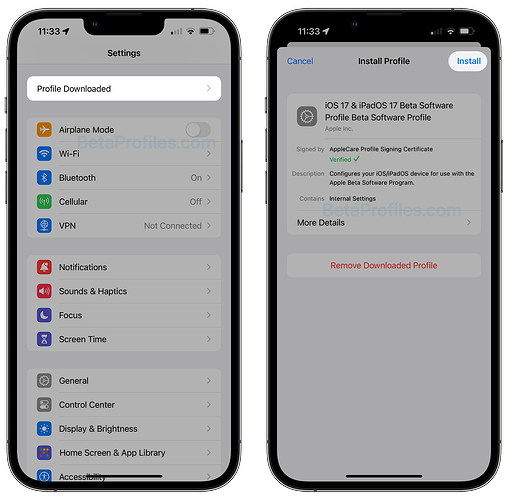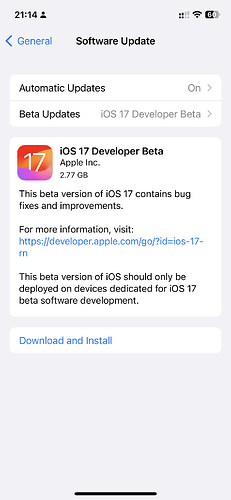Apple is currently testing iOS 17.6, the sixth major update for the iOS 17 operating system released in September. This update doesn’t bring many new features but focuses on performance improvements and bug fixes.
This article will guide you on how to get the latest beta software for free.
Don’t forget back up your devices 
Please note that you are about to install beta software. Always back up your data and files before installing beta versions. We recommend that you do a backup using Finder. Select your device from Locations in the Finder sidebar. Create a backup then click Manage Backups to Archive your backup.
Learn how to backup your iPhone →
Learn how to backup your iPad →
Method 1: Log in to the Apple Developer Center using your Apple ID
Simply log in with your Apple ID into the Apple Developer Center (without the need to pay the annual fee), and you will have access to the entire collection of free beta software for developers.
Simply sign in to the Apple Developer Center (Sign In - Apple) using your Apple ID. Then, you can check in Settings - General - Software Update - Beta Updates, and you’ll see the option for iOS 17 Developer Beta there. Select it, and you’ll receive the iOS 17 beta update.
If your device is running iOS/iPadOS 16.3 or earlier:
Tap on the link depending on your device to download the beta profile. Your device will notify you when the profile has been downloaded. Open Settings, tap the profile and follow the onscreen instructions to allow installation.
Method 2: Using beta IPSW files
This method requires you to have a Mac or Windows PC to install the .ipsw file through Finder/iTunes.
Beta IPSW files can be found for free on this website: ipswbeta.dev.
I have a detailed tutorial on how to install IPSW files, which you can find here: A Step-by-Step Guide: How to Install IPSW Beta for iPhone and iPad
I hope these methods will help you get the iOS 17/iPadOS 17 beta on your device.