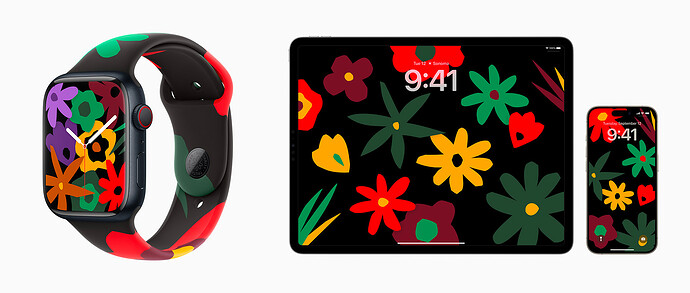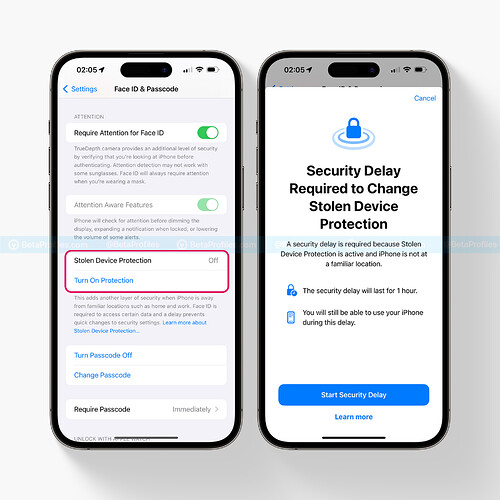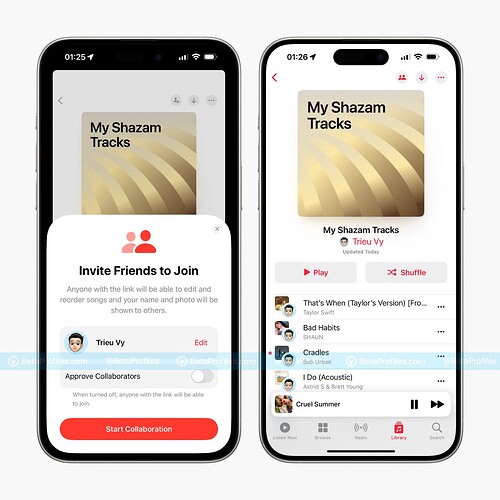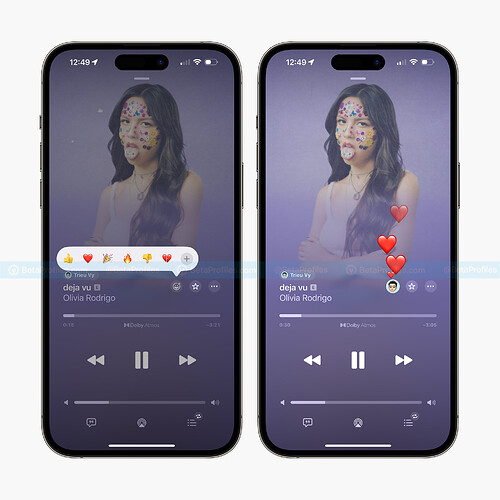Apple has released the first beta version of iOS 17.3 for developers, along with iPadOS 17.3 Beta, macOS 14.3 Beta, watchOS 10.3 Beta, and tvOS 17.3 Beta.
If you’re not familiar with how to update beta releases on your device, please refer to the tutorial: * How to get iOS 17.3 Developer beta for free, without needing a beta profile →
Below is everything new in iOS 17.3 Beta. I will keep updating it, so bookmark this page to check back in the future.
Updated on January 17, 2024: New in iOS 17.3 RC ![]()
Unity Bloom Wallpaper
iOS 17.3, iPadOS 17.3 include Apple’s new Unity Bloom wallpaper for the iPhone and iPad, in support of the Black community. The wallpaper includes an outline of flowers that fill with color when the display is active.
Additionally, there is a watch face for the Apple Watch through the watchOS 10.3 update to complement the newly announced Black Unity band by Apple.
AirPlay Hotel Support
This feature will allow you to use your iPhone to scan a QR code on the TV in your hotel room (with AirPlay support), enabling you to wirelessly stream videos, photos, and music from your iPhone to the TV.
New Stolen Device Protection Feature
iOS 17.3 (currently in beta) introduces a completely new feature aimed at providing an additional layer of security for your iPhone in the event it is stolen, and the thief gains access to the device’s passcode.
This feature is called “Stolen Device Protection” and can be found in the Settings app under Face ID & Passcode → Stolen Device Protection. Essentially, when this feature is enabled, iPhone users will be prompted to authenticate using Face ID or Touch ID to perform additional actions, such as viewing passwords stored in the iCloud Keychain or changing the password for the Apple ID account.
Actions that will require Face ID or Touch ID authentication when the feature is turned on:
- Viewing/using passwords or passkeys saved in iCloud Keychain
- Applying for a new Apple Card
- Viewing an Apple Card virtual card
- Turning off Lost Mode
- Erasing all content and settings
- Taking certain Apple Cash and Savings actions in Wallet
- Using payment methods saved in Safari
- Using your iPhone to set up a new device
Actions that will require Face ID or Touch ID authentication and have a one-hour security delay when the feature is turned on:
- Changing your Apple ID password
- Updating select Apple ID account security settings, including adding or removing a trusted device, trusted phone number, Recovery Key, or Recovery Contact
- Changing your iPhone passcode
- Adding or removing Face ID or Touch ID
- Turning off Find My
- Turning off Stolen Device Protection
Collaborative Apple Music Playlists
The Collaborative Playlist feature has made a return in iOS 17.3 Beta. This feature was previously present in iOS 17.2 Beta but was removed in the release candidate update and public release.
This feature allows Apple Music subscribers to invite friends, family members, and others to collaborate on their playlists. Those added to the collaborative playlist can contribute songs, although the owner can turn off the collaboration feature at any time or remove individuals as they wish.
Add Emoji Reactions to Collaborative Songs
You can add emoji reactions to songs in a collaborative playlist. Tap on the emoji icon next to the song title in the Now Playing screen to choose the reaction you want. This interface is quite similar to the Tapback feature in iMessage. Tapping on the “+” icon allows you to choose from the entire library of emoji reactions.
Your emoji reaction will be visible to anyone who is a member of the playlist, along with the song name in the playlist and on the Now Playing screen.