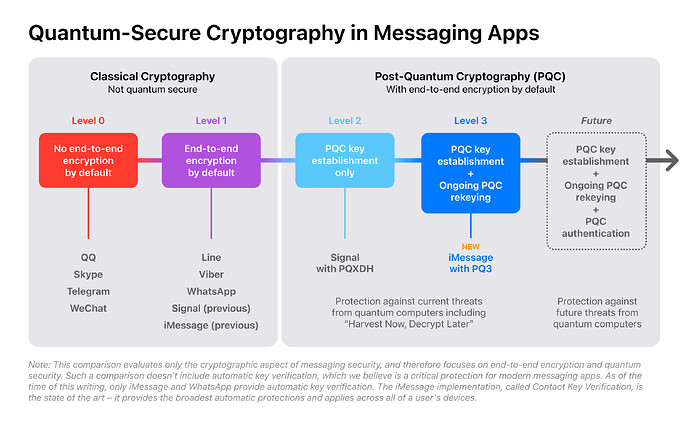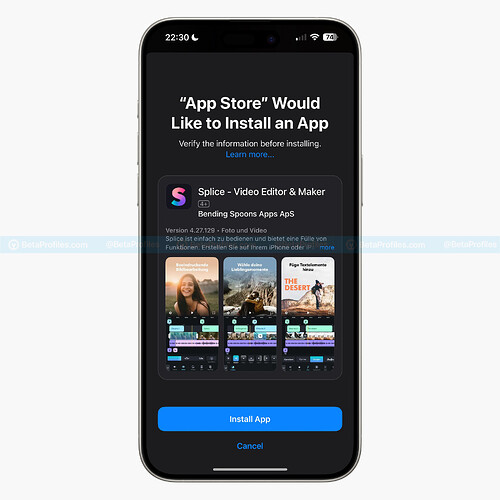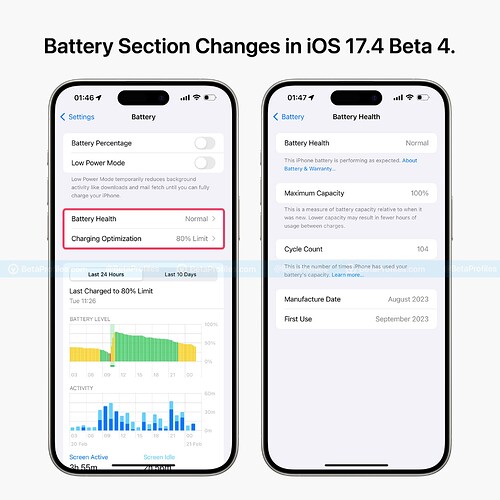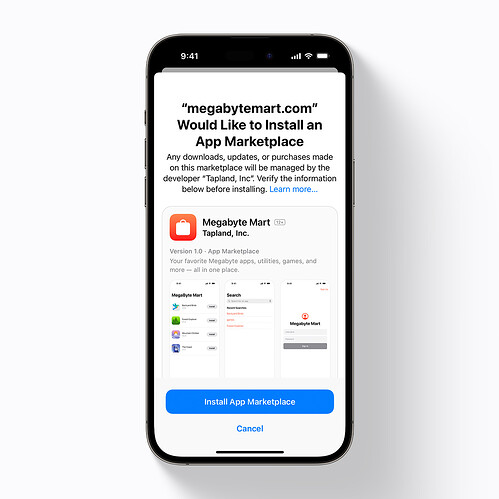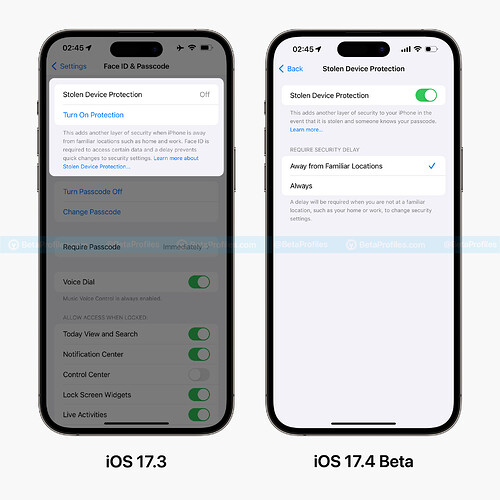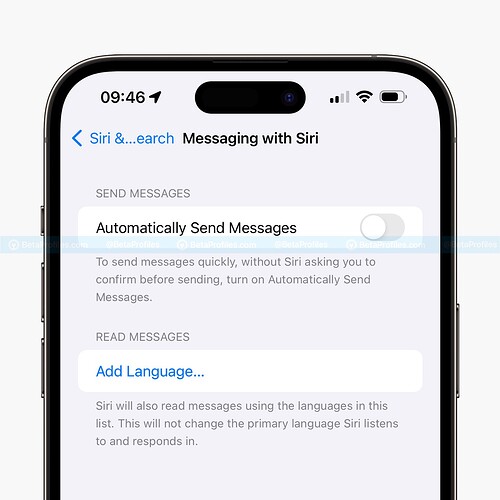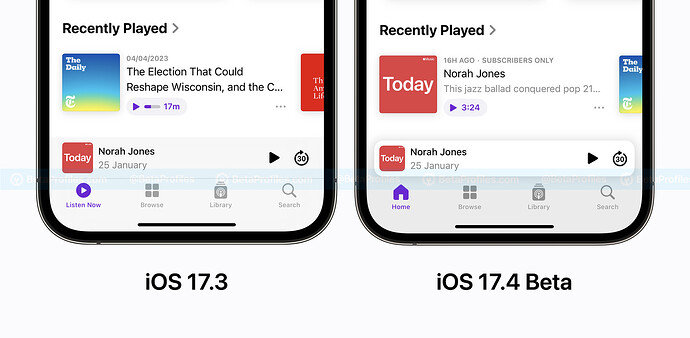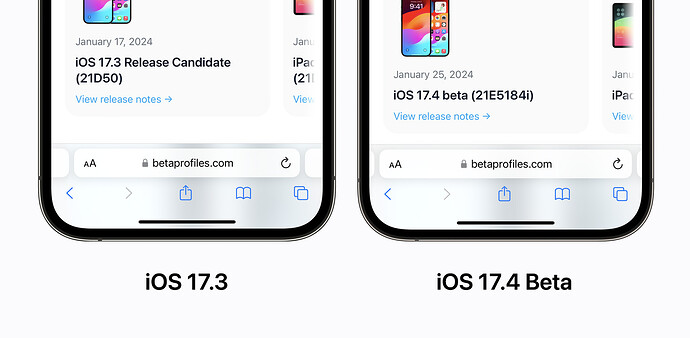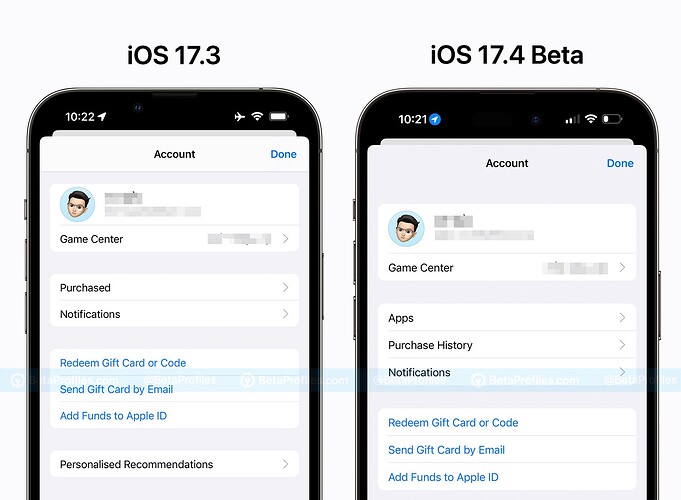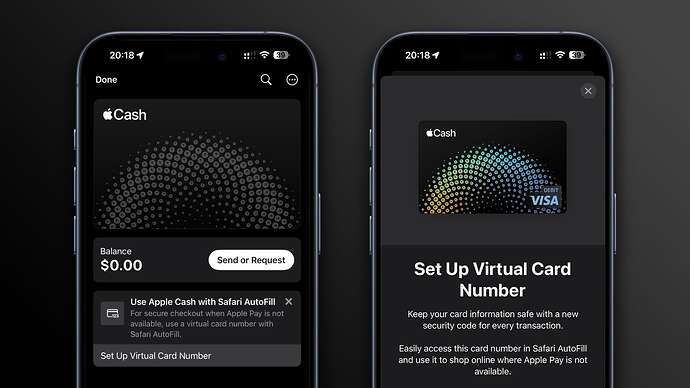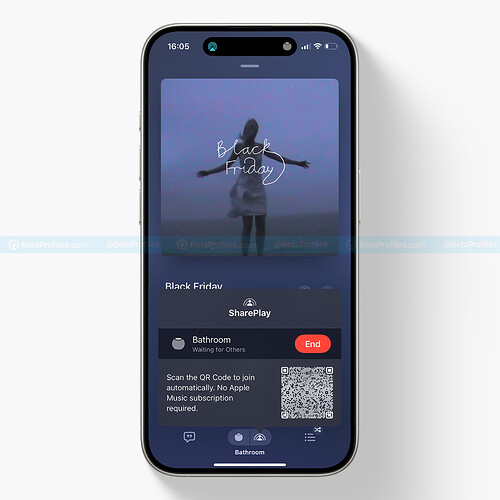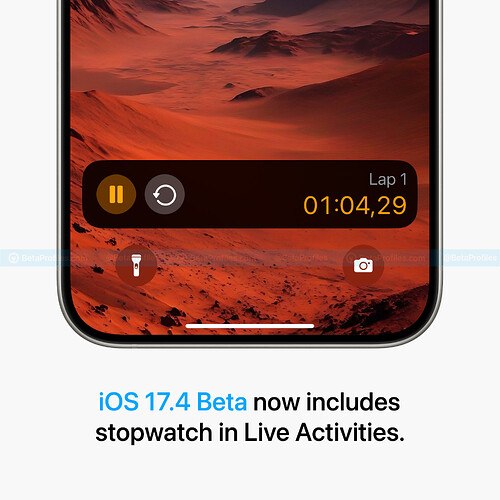Apple has released iOS 17.4 and iPadOS 17.4 for iPhone and iPad users. This update brings numerous changes to iOS, Safari, and the App Store in the EU to comply with DMA regulations, but there are also changes available worldwide.
If you’re not familiar with how to update beta releases on your device, please refer to the tutorial: How to get iOS 17.4 Developer beta for free, without needing a beta profile →
Below is everything new in iOS 17.4 Beta. I will keep updating it, so bookmark this page to check back in the future.
Updated on February 20, 2024: New in iOS 17.4 Beta 4 ![]()
iMessage Quantum Security
Apple says iOS 17.4 will bring a major security upgrade to iMessage — protection against quantum computers. While iMessage already supports end-to-end encryption, the current encryption protocols rely on mathematical problems that could be solved by quantum computers in the future, meaning that threat actors could steal data now and then when more powerful computers become available in the future to crack the existing encryption, they could access that data. That’s where iMessage quantum security (PQ3) comes in to protect you from this vulnerability and beyond.
Image credit: Apple
iMessage quantum security also works with iPad, Mac, and Apple Watch with the iPadOS 17.4, macOS 14.4, and watchOS 10.4 updates. All devices in an iMessage conversation must be updated to the software versions above to be eligible.
To learn more about iMessage Quantum Security, check out Apple’s security blog post.
Install App Confirmation Prompt (only in EU  )
)
Updated on February 24, 2024: Apple confirmed this is just a bug and will fix it soon before the stable release.
If an App is installed via spotlight, you will get a new confirmation prompt to install from the cited source, even if you install the app from the App Store.
Image credit u/Freezenix
Podcasts Widget
In iOS 17.4, the Apple Podcasts app’s widgets now dynamically change colors to match the artwork of the episode currently playing, rather than displaying a single purple color. This change mirrors the functionality of Apple Music widgets and applies to all existing Podcast widgets.
Battery Settings Updates
Apple has implemented some changes to the Battery section in iOS 17.4 Beta 4 on iPhone 15 Series.
- Display battery status (e.g., Normal) instead of battery percentage.
- Tapping on the Battery Health option will show more information about the device’s battery, including battery charging cycles count (only for iPhone 15 Series), previously located in Settings - General - About.
New Welcome Screen
After iOS 17.4 is installed and your device restarts, you will see a new personalized welcome screen with the profile picture from your Apple ID.
Personally, I still haven’t seen this screen after updating to iOS 17.4 Beta 4 ![]()
Image credit @9to5mac
CarPlay
In iOS 17.4, with supported CarPlay vehicles, Apple Maps will present a new instrument cluster experience with information about upcoming maneuvers. Users will be able to swap the desired display type between the main and instrument cluster screen by tapping the map configuration button on the upper right of the Maps main screen.
Caller ID for Business Calls
Calls from businesses on iOS 17.4 will now display the verified business name, logo, and department name when available.
Music Recognition
Songs identified using the music recognition feature on iOS 17.4 can now be added to Apple Music playlists, Apple Music Library, and Apple Music Classical.
Updated on February 7, 2024: New in iOS 17.4 Beta 2 ![]()
Call Screen
The default call screen in iOS 17.4 Beta 2 has been blurred based on your wallpaper, similar to iOS 16 and earlier.
The default call screen in iOS 17 looked too bad as it was just a plain gray background, standing out awkwardly compared to the rest of iOS. Fortunately, Apple has finally recognized this and made it blurred based on the wallpaper you set for your iPhone.
EU-specific changes 
Alternative App Marketplaces
To comply with the EU’s DMA regulations, Apple now allows users in the EU to download apps outside the App Store, referred to as alternative app markets. These will function as iOS apps capable of installing other iOS applications on the iPhone or iPad.
It means you still have to download apps through a third-party store rather than being able to install apps using .ipa files (the app file format on the iPhone) like sideloading software such as AltStore or Sideloadly does.
To create an alternative app markets, Apple also requires developers to provide a letter of credit from an A-rated financial organization worth €1,000,000 to establish adequate financial means to support developers and users. So it’s not easy for a small company to create an alternative app markets on its own.
Apps uploaded to the alternative app markets also need to be notarized by Apple and comply with some of Apple’s rules.
If you intend to switch your iPhone’s region to EU to use the alternative app markets, unfortunately, Apple will employ various technologies to determine whether your iPhone is used by EU residents, such as the iPhone’s hardware code, payment information in the Apple ID, phone number, current location, region settings on iOS, etc.
Third-Party Default Browsers
Users in the EU, after updating to iOS 17.4, will encounter a splash screen when opening Safari, allowing them to choose a new default browser. Some options include Firefox, Opera, Chrome, Brave, and Microsoft Edge.
Furthermore, third-party browsers are not necessarily required to use WebKit to build their browsers. Previously, Apple mandated all browsers, including Chrome and Firefox, to use WebKit. However, this will soon change as browser developers will no longer be required to use WebKit.
Alternative Payment Options
Apple will also changes payment options, allowing apps to use alternative payment methods within their apps without requiring the use of in-app purchase functionality. Purchases of goods and digital services can be directly made within the app, or developers may choose to link to their websites to request user payments.
For apps with alternative options on the App Store, Apple will reduce the App Store fee by 3% (from 30% to 27%) that developers are required to pay to Apple.
For apps distributed through alternative app markets (outside the App Store), developers will not have to pay Apple any fees beyond the 0.50 euro fee set per user.
Finally, Apple is also opening access to NFC on iPhones running iOS 17.4, allowing developers in the EU to provide contactless payments directly on the iPhone without using Apple Pay or the Wallet app.
New Emoji
iOS 17.4 also includes new emoji characters, such as vertical head shake (like nodding “yes”) and horizontal head shake (“no” head shake), edible mushroom, phoenix, broken chain, and more.
Update for Stolen Device Protection
Stolen Device Protection was introduced with iOS 17.3, essentially adding an extra layer of security to your iPhone by requiring biometric authentication (Face ID or Touch ID) when attempting to change security-related settings such as Apple ID password or device passcode. It introduces a one-hour delay when the iPhone is away from familiar locations like home or workplace to prevent thieves from accessing sensitive security settings in subsequent attempts.
With iOS 17.4, Apple is adding an additional option to allow users to change the security delay to either Always or Away from Familiar Locations. You can check this new option in Settings - Face ID & Passcode - Stolen Device Protection.
Messaging with Siri
There is a new option in Settings - Siri & Search - Messaging with Siri to have Siri read messages aloud in a specific language such as Spanish, French, German, Chinese, and many other languages.
Podcast Transcripts
The Apple Podcast app in iOS 17.4 now also shows auto-generated and live transcripts similar to Apple Music’s Lyrics feature.
Transcripts are available with iOS 17.4 for podcasts in English, French, German, and Spanish with back catalog episodes being added over time. Transcripts can be accessed in over 170 countries and regions.
Apple Podcast and Apple Music
The Now Playing bar in Podcasts now also has a visually similar design to Apple Music.
The “Listen Now” tab in the bottom row of the Apple Podcasts and Music apps has been renamed “Home.”
Safari
Updated on March 4, 2024: This change has been removed in iOS 17.4 beta 2, beta 3, beta 4 and RC.
In Safari, the address bar is slightly wider than in iOS 17.3.
App Store
When you tap on your avatar in the App Store, you will see that the Purchased option has been renamed to Apps, and the Purchase History option also appears here. Previously, this option was located in the Account Settings section when tapping on your Apple ID.
Apple Cash Virtual Cards
iOS 17.4 introduces the capability to create Apple Cash virtual cards for Safari AutoFill, enabling seamless transactions on online stores that do not yet support Apple Pay.
SharePlay
Updated on March 4, 2024: This change has been removed in iOS 17.4 beta 2, beta 3, beta 4 and RC.
iOS 17.4 also expands music control capabilities through SharePlay with both HomePod and Apple TV.
For HomePod, the sharer needs to have an Apple Music subscription, then play a song in the Music app, tap the SharePlay icon to generate a QR code, and others can scan it with their phones and play music on Apple Music without a subscription.
On Apple TV, tvOS 17.4 also allows the Music app to display a QR code on the TV screen for guests to scan and have control over the music through any connected speakers.
Expand “Siri” instead of “Hey Siri”
Apple is also expanding the ability to call Siri by saying “Siri” instead of “Hey Siri” to non-English speaking countries, such as German, French and Spanish.
This option was previously only available in English (Australia, Canada, UK, US).
Thank you @NewsGN1 for sharing this information from the Beta Profiles community on X.
Live Activities
Updated on March 4, 2024: This change has been removed in iOS 17.4 beta 2, beta 3, beta 4 and RC.
The stopwatch is now show in Live Activities in iOS 17.4, this change will help you not forget that the stopwatch is running on iPhones with a notch.