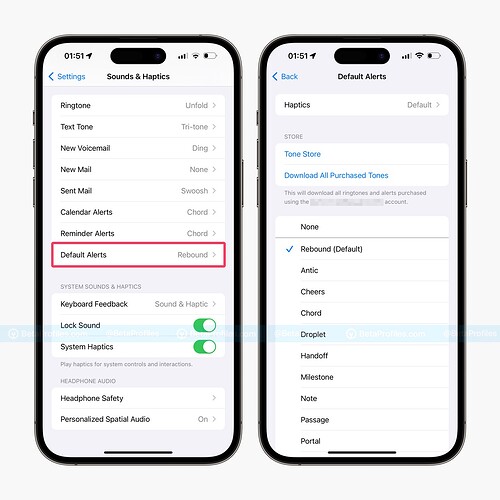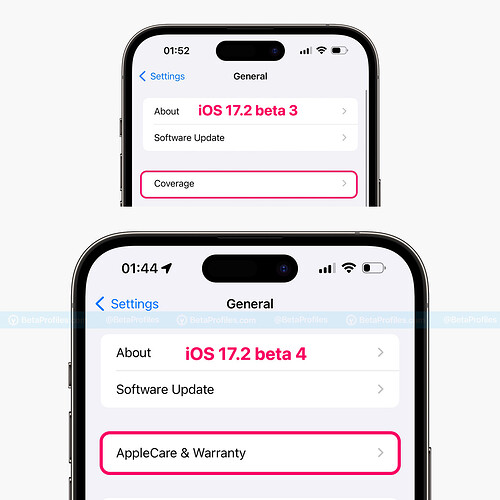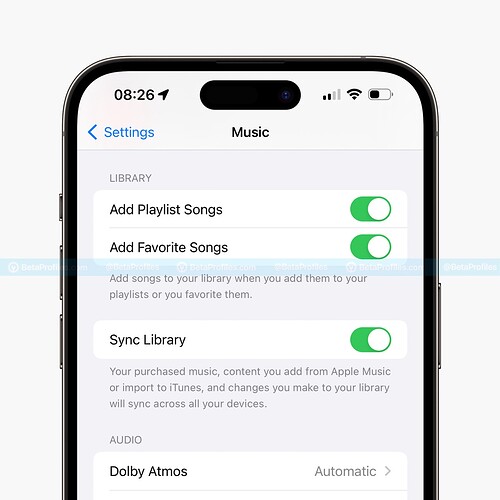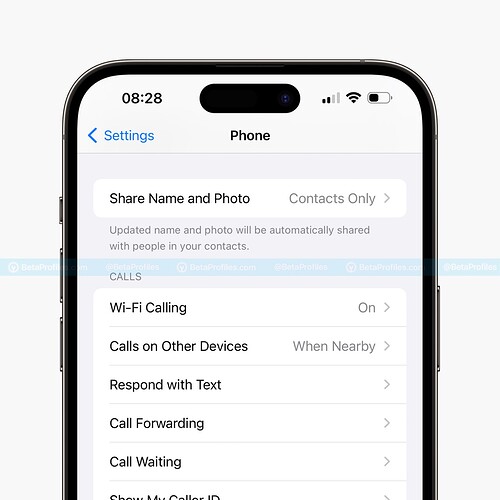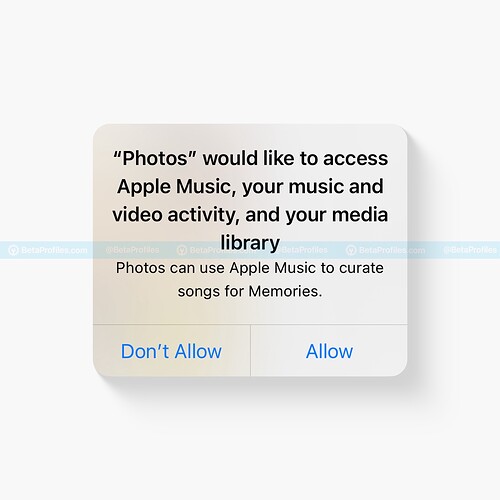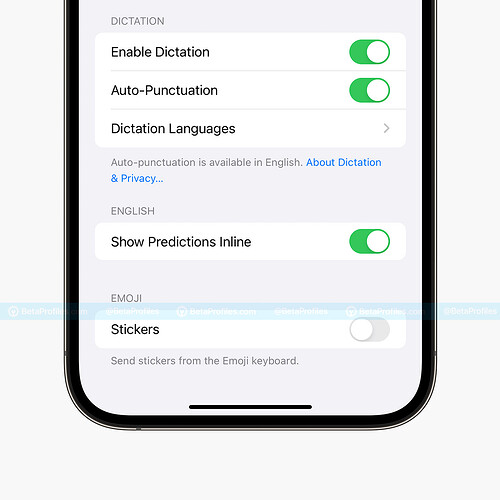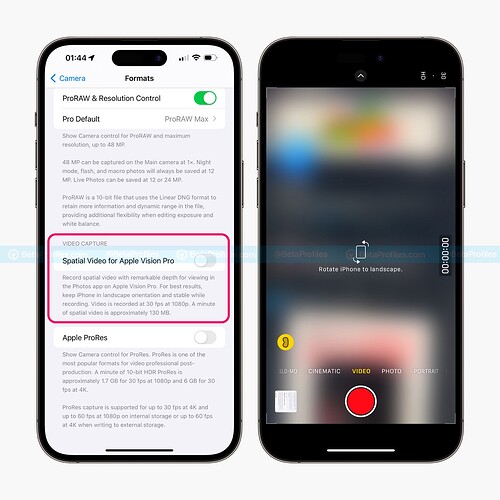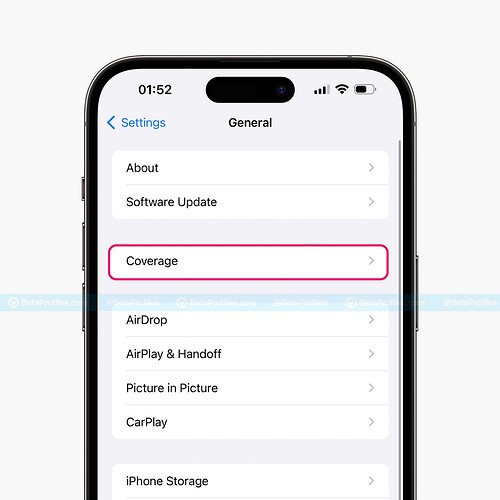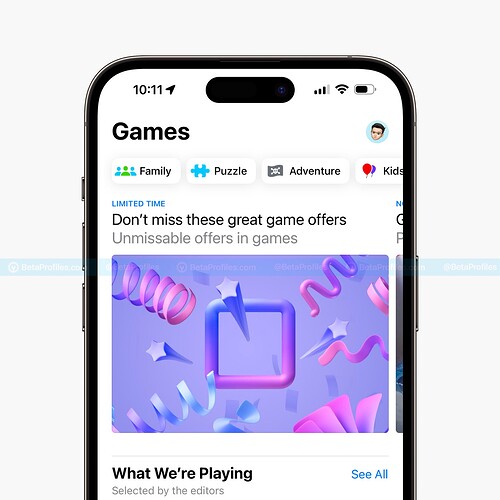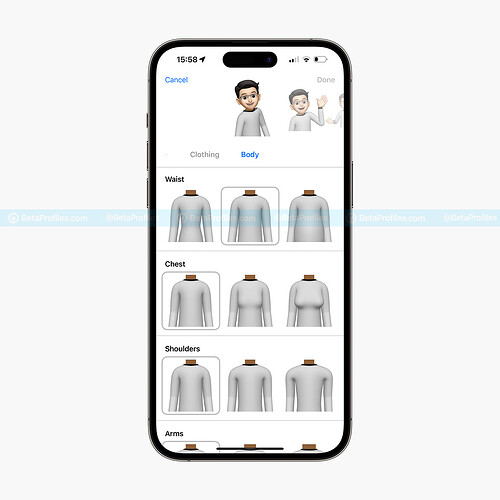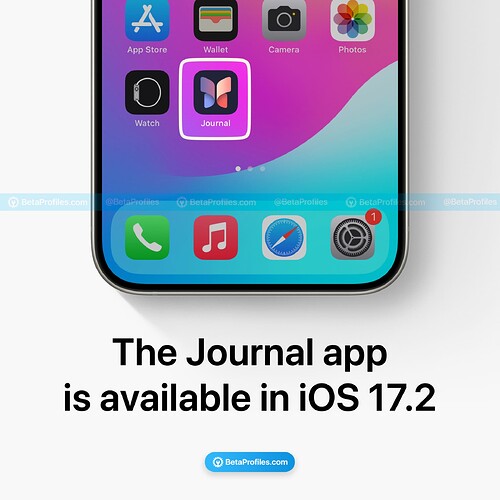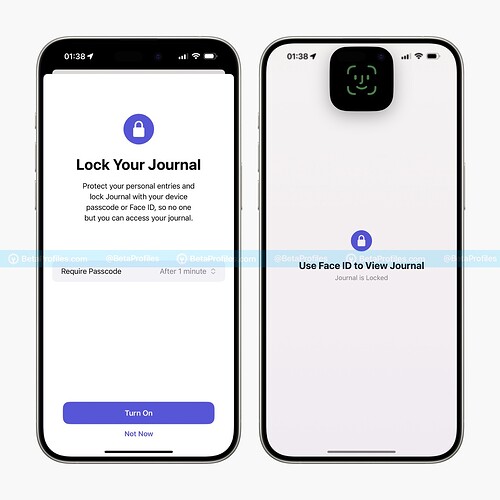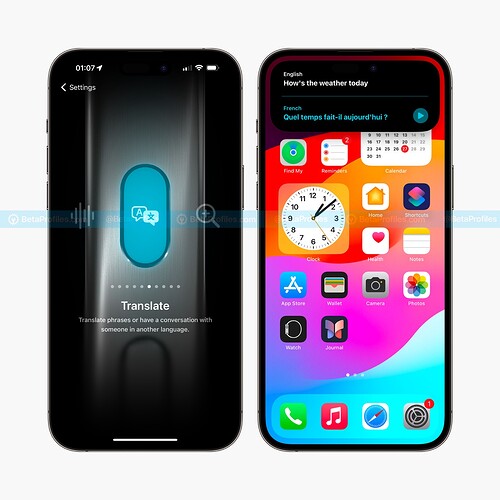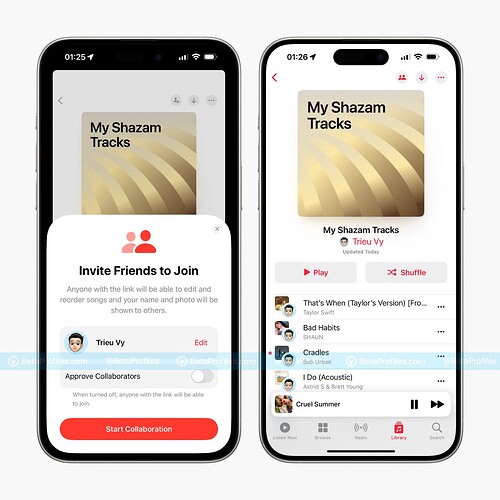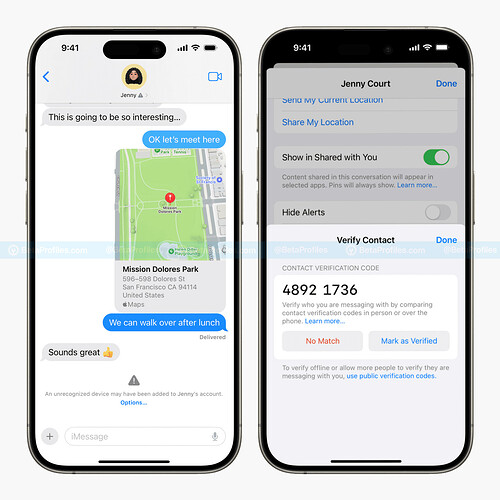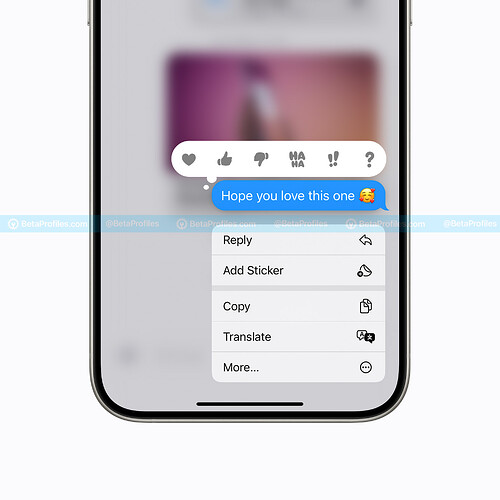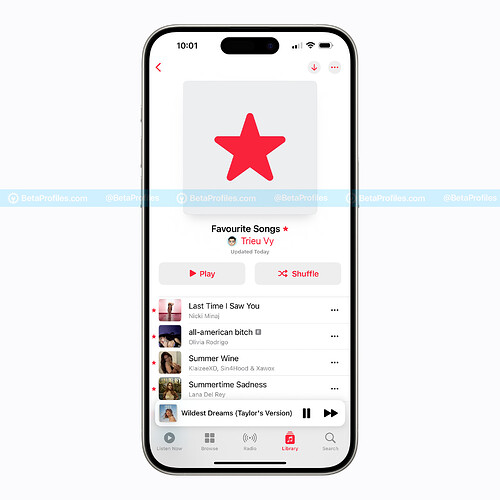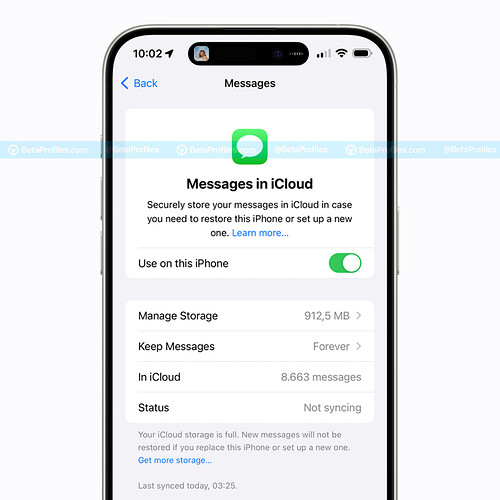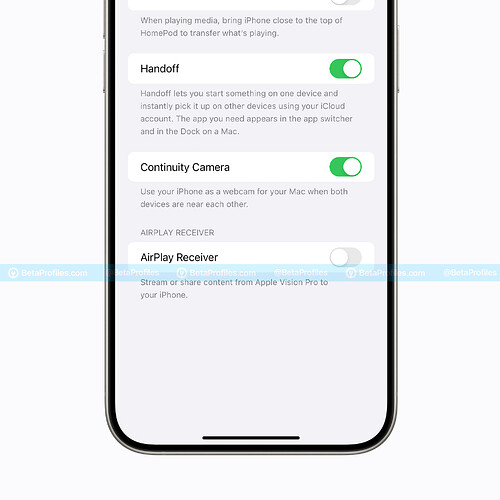Apple has released the first iOS 17.2 beta for developers, adding features that were not present in iOS 17 at its release, including a new Journal app, Collaborate on playlists,…
- How to get iOS 17.2 Developer beta for free, without needing a beta profile →
- iOS 17.2 and iPadOS 17.2 Release Notes →
Updated on December 5, 2023: New in iOS 17.2 RC ![]()
Qi2 Support for iPhone 13 and iPhone 14 Models
With iOS 17.2, Apple will support Qi2 wireless charging for the iPhone 13 and iPhone 14 series. Qi2 devices will work like MagSafe-compatible accessories, using magnets for alignment and faster charging.
Siri
Siri can access and record data from the Health app in iOS 17.2 and watchOS 10.2. You can ask the virtual assistant how many hours you slept the night before, your daily activity ring, or how many steps you took.
Note that for Apple Watch, only the Apple Watch Series 9 and Ultra 2 have this capability because they are the only two Apple Watches that support on-device Siri processing.
Improved Telephoto Camera on iPhone 15 Pro
Apple says that in iOS 17.2, they have improved the autofocus speed of the telephoto camera when taking pictures of small objects at a distance on the iPhone 15 Pro and iPhone 15 Pro Max.
Updated on November 28, 2023: New in iOS 17.2 beta 4 ![]()
Change Default Notification Sounds
iOS 17.2 beta 4 adds the ability to change default notification sounds in Settings > Sounds & Haptics > Default Alerts.
This is the first time Apple allows you to change the default notification sound to anything you want. You can choose between new and classic sounds, including the “Tri-tone.” There’s also an option to select available haptic feedback or create your own haptic feedback.
Removes Collaborative Playlists
The Collaborative Playlists feature in Apple Music has been removed in iOS 17.2 beta 4. It is unclear whether Apple will temporarily remove this feature or decide to bring it back in a different iOS 17 release.
This feature allowed users to create playlists and let others modify the playlists by adding, deleting, and rearranging songs.
“AppleCare & Warranty” in Settings
The “Coverage” section in Settings > General has been renamed to “AppleCare & Warranty” in iOS 17.2 beta 4.
Updated on 14 November, 2023: New in iOS 17.2 beta 3 ![]()
Dynamic Bubble Wallpaper
In iOS 17.2 Beta 3, previously removed dynamic bubble wallpapers will make a return. The tilt effect for moving bubbles also works in this version; previously, it seemed not to work in iOS 16.
Apple Music Favorite Songs
In iOS 17.2 beta 3, an additional option is added to add songs to your Music Library when they are favorited. The “Favorite” song feature was introduced starting from iOS 17.1.
Share Name and Photo
In the Phone and FaceTime settings, there is an option to Share Name and Photo using Contact Posters. You can turn off Share Name and Photo, set it to Contacts Only, or set it to Always Ask. This setting was previously available in the Messages and Phone apps.
Photos
After updating to iOS 17.2 beta 3, when you open the Photos app, there will be a prompt allowing Photos to access your Apple Music library. After that, Photos can use Apple Music to choose songs for the Memories feature.
Keyboard
There is an option to disable Predictive Inline while still keeping the QuickType bar in Settings - General - Keyboard.
The Predictive Inline feature has been added since iOS 17. It will attempt to automatically complete the sentences you are typing, and you can use these suggestions by pressing the spacebar. Previously, if you didn’t like this feature, you had to turn off predictive text.
FaceTime
You will receive a warning when joining a FaceTime call with a contact you have blocked in iOS 17.2 beta 3.
Updated on 9 November, 2023: New in iOS 17.2 beta 2 ![]()
Spatial Video for Apple Vision Pro
iOS 17.2 beta 2 has an option to record Spatial Video for Apple Vision Pro (only for iPhone 15 Pro and 15 Pro Max). It’s currently locked to 1920 x 1080 at 30 FPS, and should be shot in landscape.
Apple says you can view Spatial Videos recorded by iPhone 15 Pro on an iPhone, but they appear to be regular videos rather than Spatial Videos. Spatial Videos are labeled as “Spatial” to indicate that they can be viewed in 3D mode on Vision Pro.
Check Coverage in Settings app
In iOS 17.2 beta 2, Apple has moved the Coverage section out of the About page. Now, you can check this section in Settings - General, similar to macOS 14.1.
Categories in App Store
In iOS 17.2, Apple has added a top category navigation bar in the Games and Apps tabs in the App Store.
Tapping on one of the categories in the Apps or Games tab will show apps belonging to that category. Apple previously had these types of top navigation bar options for Apple Arcade, but now they have been expanded to other sections of the App Store.
Expanded ‘Sensitive Content Warning’
Sensitive Content Warnings were added since iOS 17, but with the iOS 17.2 update, Apple is now expanding this feature to Contact Posters in the Contacts and Phone app, as well as in stickers in the Messages app.
Memoji
If you create a new or customize an existing Memoji, you will now see a new “Body” section to customize the waist, chest, shoulders, and arms.
Siri
In iOS 17.2, Siri can provide detailed estimated time information when giving step-by-step directions in the Maps app, and Siri can provide altitude data.
New in iOS 17.2 beta 1 ![]()
Journal App
The Journal app will allow iPhone users to record their daily thoughts and activities. It can combine data such as photos, listened-to music, exercises, and more, while suggesting topics to write about.
You can also lock the Journal app with a password or Face ID to protect personal information. Additionally, it’s end-to-end encrypted.
Translate option for the Action Button
Now you can choose the Translate feature for the Action Button on the iPhone 15 Pro and iPhone 15 Pro Max. When you press the Action Button, your iPhone will bring up the Translate window to listen to the text you speak.
It can translate from one language to another using the languages you’ve set up in the Translate app beforehand.
Collaborate on playlists
iOS 17.2 also allows you to invite friends to join your playlist, and everyone can add, rearrange, and remove songs in Apple Music. Use the emoji icons to react to song choices in Now Playing.
New Clock widget
The Clock app has a new widget that will display a digital clock.
New Weather widgets
The Weather app also received three new widgets, including Detail, Daily Forecast, Sunrise and Sunset.
Rainbow color for your name in Poster
New rainbow color option for your name when customizing your Poster in iOS 17.2.
iMessage Contact Key Verification
Designed for those who face “extraordinary digital threats,” such as journalists, human rights activists, and government officials, iMessage Contact Key Verification allows people to verify the identify of the person they’re corresponding with.
This is a feature that Apple first previewed in December last year.
To enable this feature, go to Settings - [Your Apple ID], scroll down and tap on Contact Key Verification, then turn on the Verification in iMessages option, and follow the on-screen instructions.
Sticker Tapback Reactions
When you long-press on any chat bubble in Messages, you’ll see an option that says “Add Sticker” to add any stickers or emojis.
Previously, you could drag stickers or emojis onto any chat bubble, but this new option in iOS 17.2 will make the process much faster for you.
Favourite Playlist
There’s a new playlist with all the songs you’ve Favourited in Apple Music.
Messages in iCloud
Apple has renamed the “Messages” section in iCloud in the Settings app to “Messages on iCloud”. It comes with new options like the number of messages synced to iCloud and the last sync time.
AirPlay Receiver
There is now a new option called “AirPlay Receiver” in Settings - AirPlay & Handoff, which allows you to stream and share content from Apple Vision Pro to your iPhone.