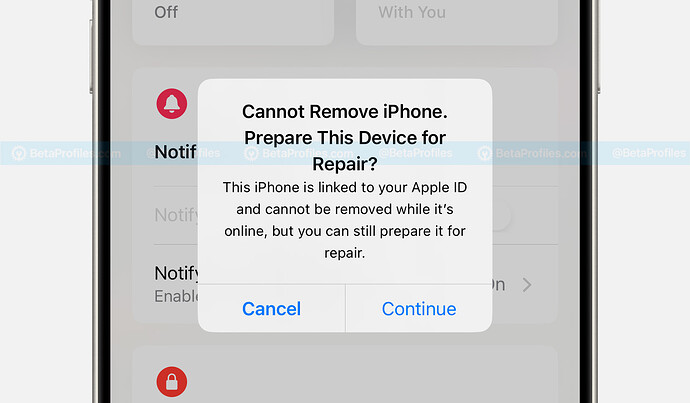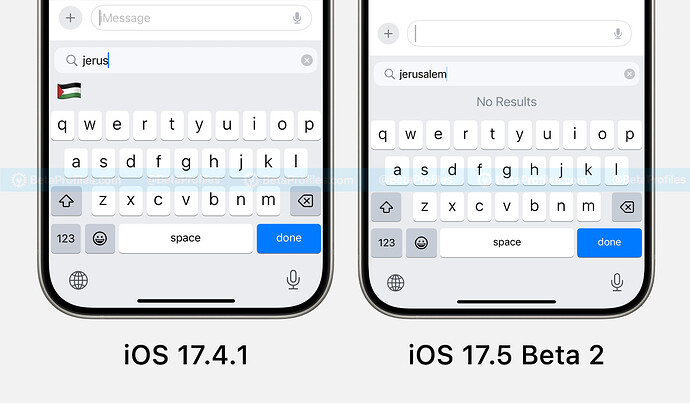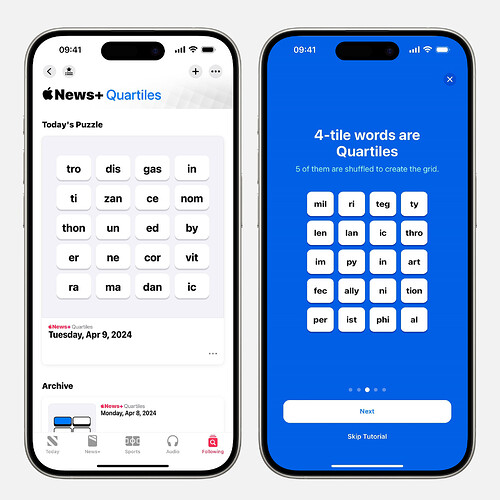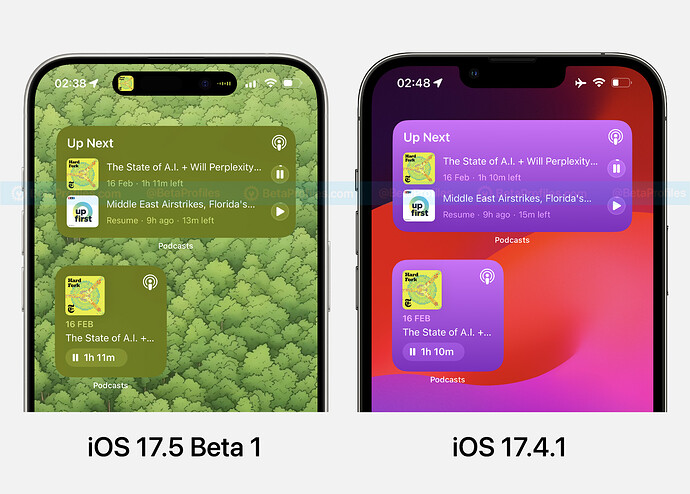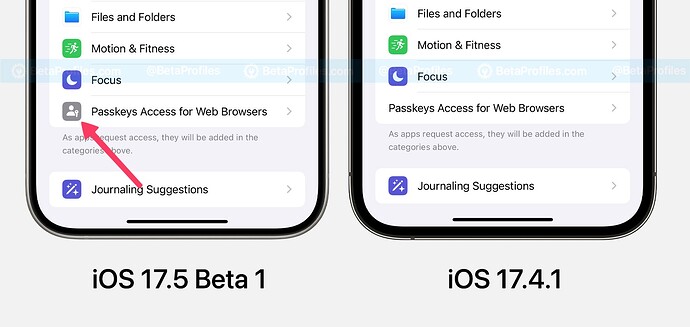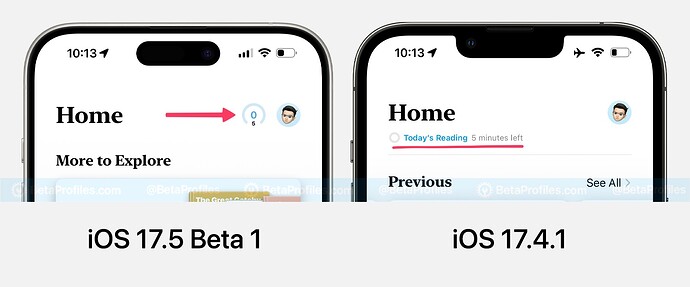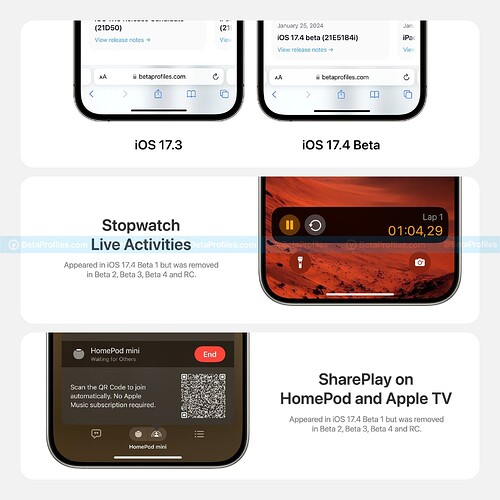Apple has released the first iOS 17.5 beta to developers, and here are all the new features and changes we’ve found so far. This article will be continuously updated, so be sure to bookmark this page to check back for new updates.
If you’re not familiar with how to update beta releases on your device, please refer to the tutorial: How to get iOS 17.5 Developer beta for free, without needing a beta profile →
Pride 2024 Wallpaper
As always, Apple is introducing new Pride wallpapers in preparation for Pride Month, which takes place every June. This year, the new wallpapers feature glowing stripes forming the word ‘pride’. The text will change as users unlock their devices.
For the new Pride Radiance watch face on the Apple Watch, the digits are also made up of glowing stripes and will dynamically change color and react in real-time as users move their wrists based on input from the gyroscope.
https://twitter.com/BetaProfiles/status/1787911084059320634
This wallpaper collection will debut in iOS 17.5 RC, iPadOS 17.5 RC, and watchOS 10.5 RC, which are expected to be released later this week.
Repair State
In iOS 17.5 beta 4, Apple has introduced a new feature called ‘Repair State’ that will allow you to send your iPhone for repair without having to turn off Find My or Stolen Device Protection.
Previously, Apple typically required users to turn off Find My before sending the device for repair to establish ownership of the iPhone. However, since the release of Stolen Device Protection alongside iOS 17.3, turning off Find My has become more complicated as you may have to wait for an hour.
Perhaps Apple has recognized this inconvenience, so they have added the Repair State feature, allowing users to simply enter their Apple ID and password to indicate that the device is ready for repair.
When Repair State is enabled, you can still use your iPhone normally and continue to track it using the Find My app while it is being repaired.
However, I recommend that you do not try enabling this feature at this time as it appears to still be an incomplete feature. There is no way to disable Repair State after enabling it, either Apple has not yet added this option or only Apple technicians can disable it.
Jerusalem Flag Fixed
In iOS 17.5 beta 2, Apple has removed “Jerusalem” from showing an emoji suggestion after some posts went viral in recent weeks.
Previously, some users reported that when entering ‘Jerusalem’ into the search bar of the emoji keyboard, the flag of Palestine appeared instead. This sparked controversy on social media in recent days. Apple has confirmed that they will fix this issue, and they have done so in iOS 17.5 Beta 2.
New ‘Quartiles’ Word Game for Apple News+
For Apple News+ subscribers, iOS 17.5 will also introduce a new crossword game called Quartiles.
To play, go to the Following tab in the News app, tap on “Puzzles,” and open one of the daily games. You can play Quartiles puzzles offline with the option to automatically download new ones in iOS and iPadOS 17.5 settings for Apple News. These automatic downloads also include crossword puzzles. Turning it off will disable it for all puzzles.
Image credit Gadget Hacks
This game will also appear in iPadOS 17.5 as well as macOS 14.5 and is currently only available in the United States and Canada.
Adjust “Unknown Part” iPhone repair prompts
Starting with iOS 17.5, Apple has revised the wording of iPhone repair notifications in Settings > General > About.
For iOS 17.4 and earlier, you might see repair notifications after using non-genuine battery, display, or camera components:
- Important Battery Message: Unable to determine if your iPhone battery is a genuine Apple part. Go to Settings for more information.
- Important Camera Message: Unable to determine if your iPhone camera is a genuine Apple part. Go to Settings for more information.
- Important Display Message: Unable to determine if your iPhone display is a genuine Apple part. Go to Settings for more information.
And iOS 17.5 has adjusted it as follows:
- Battery Not Recognized: This can happen if the battery is not a genuine Apple part or was installed incorrectly. View more details in PARTS AND SERVICE HISTORY in Settings.
- Camera Not Recognized: This can happen if the camera is not a genuine Apple part or was installed incorrectly. View more details in PARTS AND SERVICE HISTORY in Settings.
- Display Not Recognized: This can happen if the display is not a genuine Apple part or was installed incorrectly. View more details in PARTS AND SERVICE HISTORY in Settings.
Download Apps From Websites (Only in EU)
Updated on April 16, 2024: With iOS 17.5 Beta 2, this change takes effect for iPhone users in Europe. Developers can now submit their apps to App Store Connect to begin distributing apps through their website without going through the App Store or an alternative app marketplace.
While Apple currently allows iPhone users in Europe to download apps through Alternative App Marketplaces in iOS 17.4, with iOS 17.5, Apple also adds the feature to support direct app downloads from third-party websites.
These websites providing app downloads must also meet Apple’s criteria, such as being a member of the Apple Developer Program for two consecutive years and having an app with over one million first-time installations on iOS in the European Union in the past year.
Apple will not charge commission fees for apps downloaded from third-party websites but will have a Core Technology Fee of 0.50 euros per download if the app exceeds 1 million downloads.
This is further seen as a move to comply with the European Union’s Digital Markets Act (DMA).
Podcasts Widget
In iOS 17.5 Beta, the widgets of the Apple Podcasts app now automatically change colors to match the artwork of the currently playing episode, rather than displaying a single purple color. This change mirrors the functionality of Apple Music widgets and applies to all existing Podcast widgets.
Previously, this change appeared in iOS 17.4 Beta but was removed in the official release, and now iOS 17.5 Beta brings it back. Hopefully, Apple will continue to keep it in the iOS 17.5 release.
Passkey icon
In Settings - Privacy & Security, there is now an icon for Passkeys Access for Web Browsers.
Apple Books
In Apple Books, Apple has adjusted the Today’s Reading indicator to a circular form placed next to your profile picture in the Home tab. Previously, this indicator appeared as text below.
Accessory Tracking Detection System
According to 9to5mac, iOS 17.5 may introduce a new Find My system to identify uncertified tracking accessories and help disable them. This suggests an Apple-Google collaboration to bring AirTag-like unwanted tracking alerts to all item trackers on iPhone and Android.
Changes and features didn’t return
These changes and features are still not present in iOS 17.5 Beta 1, even though they were previously available in iOS 17.4 Beta 1 (and then removed from Beta 2 onwards).
- Safari address bar is wider
- Stopwatch Live Activities
- SharePlay on HomePod and Apple TV
If you discover any other new features or changes in iOS 17.5, please share them below.
When will iOS 17.5 be released?
iOS 17.5 is scheduled to be released in mid-May for all users. Previously, iOS 16.5 was released on May 18, 2023, and iOS 15.5 was released on May 16, 2022.