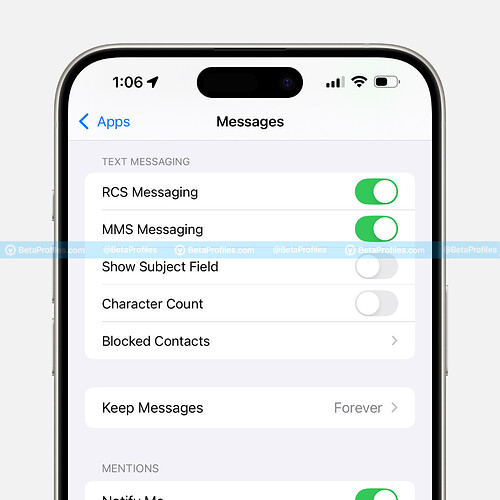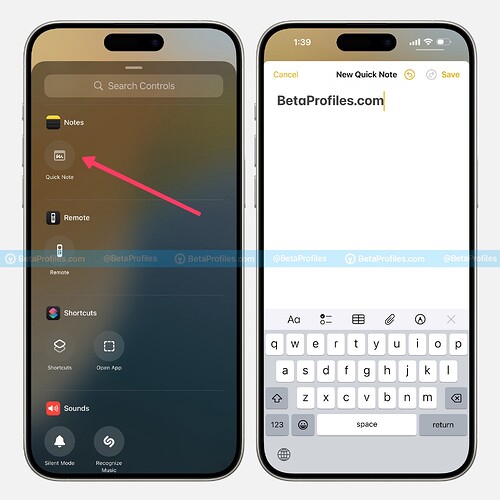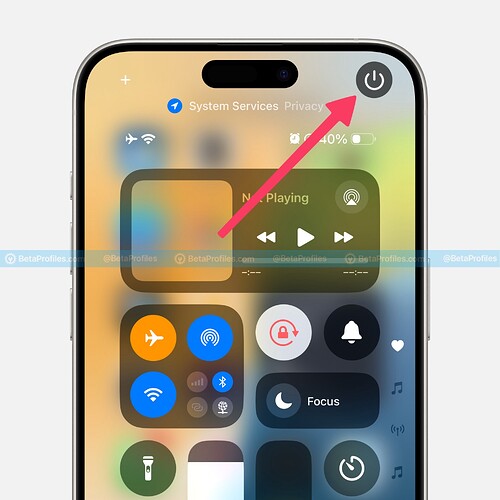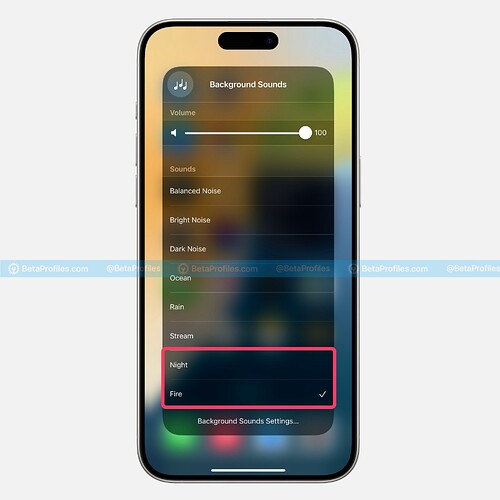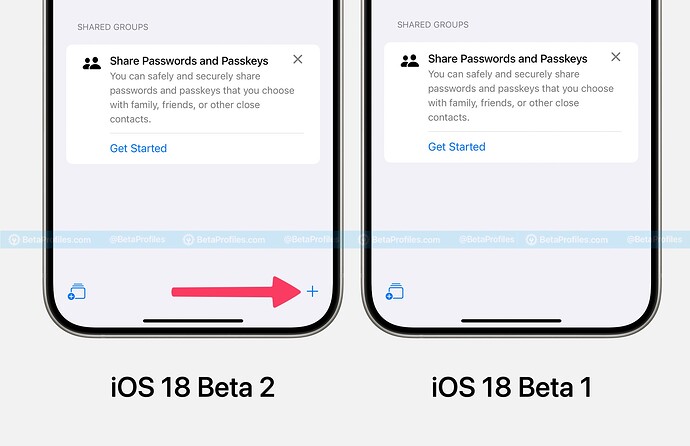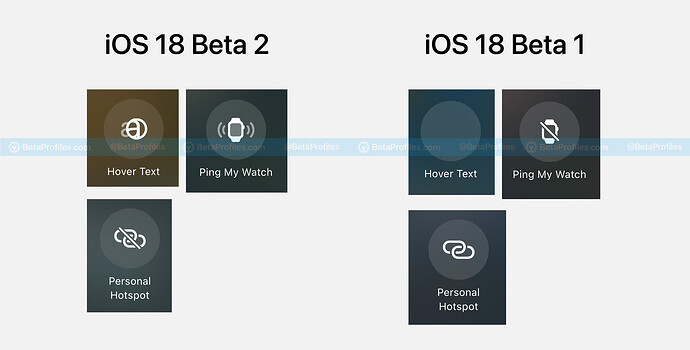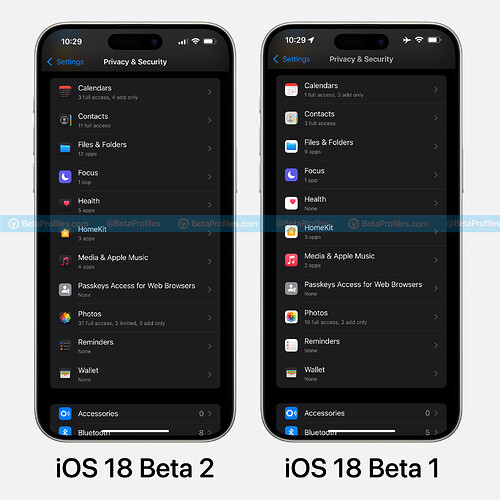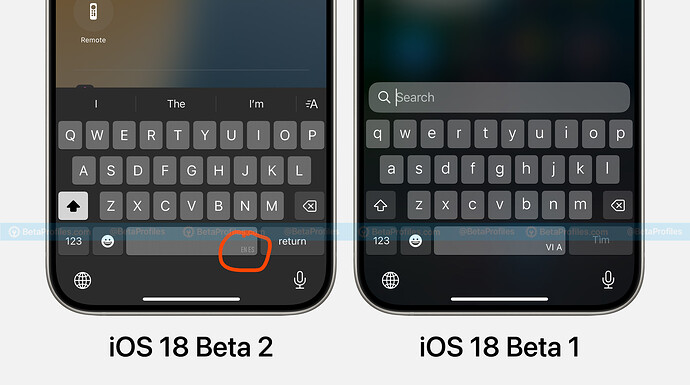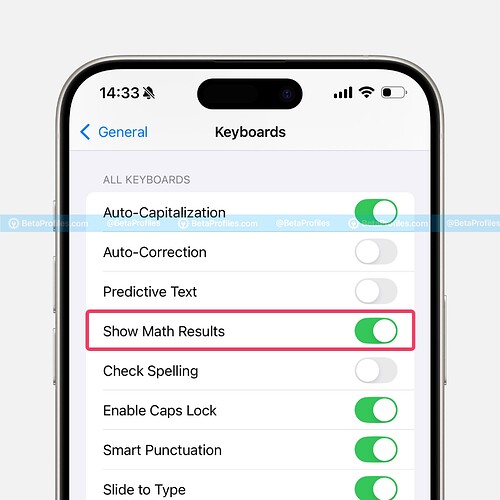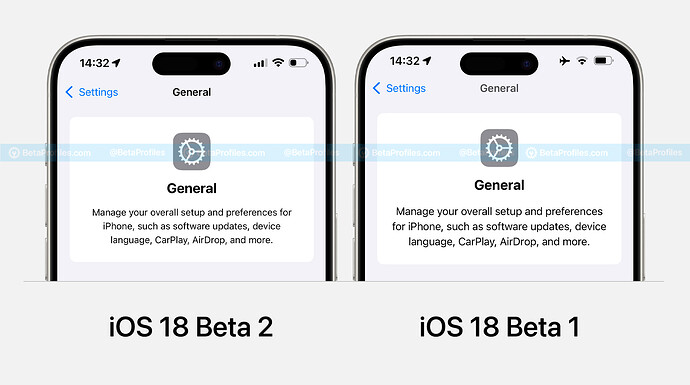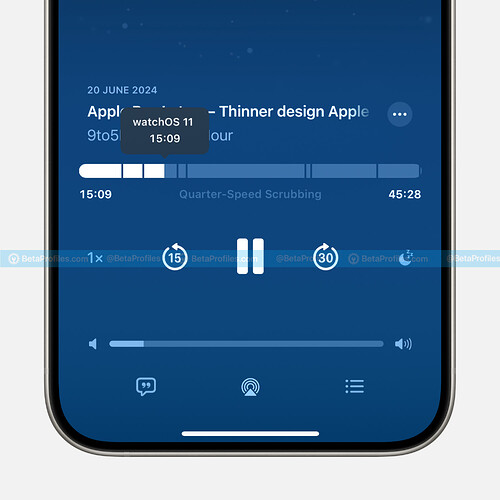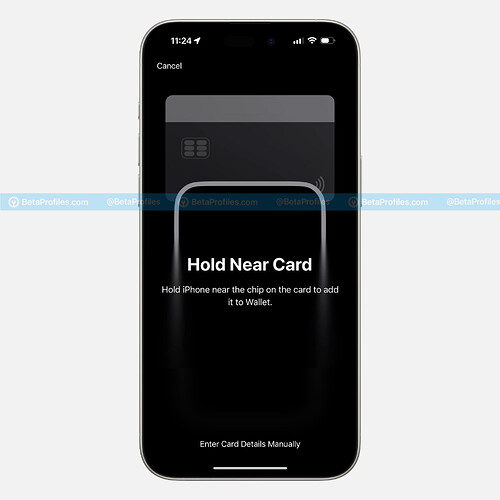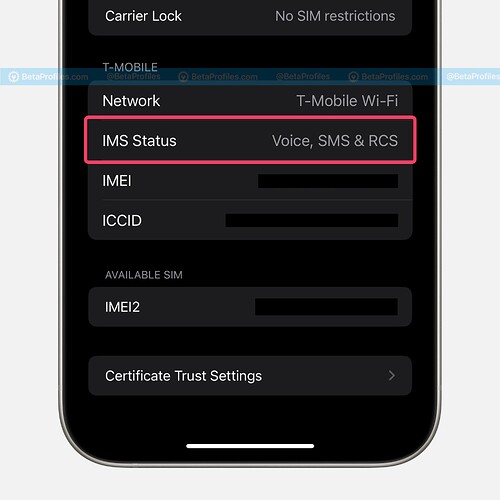Apple today released iOS 18 Beta 2 and iPadOS 18 Beta 2 for developers. In this update, besides the new features I pointed out in Beta 1, it includes some tweaks and minor changes. Below is everything new I have found in Beta 2 so far.
In case you missed it, here are the features included in iOS 18 Beta 1 →
New Siri UI Has Been Removed
If you followed my instructions to get the New Siri UI on iOS 18 Beta 1, unfortunately, Apple has removed it in Beta 2. After updating to iOS 18 Beta 2, you will receive the old Siri instead ![]()
iPhone Mirroring
After updating to iOS 18 Beta 2 and macOS 15 Beta 2, you can now use iPhone Mirroring, but not in the EU. This feature allows you to wirelessly interact with your iPhone and its apps on your Mac, even if your iPhone is locked.
Notifications from your iPhone will also now appear on your Mac screen when using this feature. You can interact with your iPhone’s screen on your Mac using your mouse, keyboard, and trackpad.
Once you have updated to macOS 15 Beta 2, the iPhone Mirroring app will appear in your Dock. Click on it to begin setup and start using the feature. Note that this feature is currently region-locked for countries in Europe due to the DMA law. However, you can use some tricks to bypass this restriction and use iPhone Mirroring in Europe.
https://x.com/BetaProfiles/status/1805591073974370771
Tap and Draw On Screen During SharePlay Session
iOS 18 Beta 2 and iPadOS 18 Beta 2 now allow you to tap and draw on your screen during a SharePlay session so others can understand what you’re referring to.
Updated Dark App Store Icon
iOS 18 Beta 2 has updated the App Store’s dark icon. In Beta 1, this icon still displayed a gradient of green even when dark mode was enabled.
RCS Messaging
There is a new RCS Messaging option that you can enable in Settings > Apps > Messages. However, some users have reported that this feature is currently not working in Beta 2.
Update: It seems that some users of T-Mobile, AT&T, and Verizon in the United States have been able to use RCS messaging now. However, not all iOS 18 users with T-Mobile, AT&T, and Verizon are seeing RCS enabled, so it appears that support is still being rolled out.
RCS messaging allows iPhone users to text seamlessly with Android users. It provides indicators for typing and read receipts, allows for longer messages, and supports higher-quality images and videos. In other words, it’s quite similar to iMessage.
New Quick Note Button on the Lock Screen
iOS 18 Beta 2 adds the Quick Note button on the Lock Screen.
New Shazam Menu in Control Center
When long-pressing the Shazam icon in the Control Center, you will now see it has a new menu UI.
Smooth Animations in Photos
The Photos app in Beta 2 now has much smoother animations compared to Beta 1.
https://x.com/BetaProfiles/status/1805330111312674997
Update Power Off Button in Control Center
In iOS 18, Control Center has added a new Power Off button, allowing you to quickly turn off your device with just a tap. In the beta 2 update, Apple has changed the behavior of pressing this button; now you need to press and hold it to power off, and haptic feedback has also been added.
Previously, simply tapping this button would display the “slide to power off” slider, making it easy to accidentally press.
Background Sounds Night and Fire Are Now Available
Beta 2 has also made the background sounds Night and Fire audible. Previously, in iOS 18 Beta 1, they did not produce any sound even when selected.
Quick Add New Password Button
The Passwords app in iOS 18 Beta 2 now has a (+) button in the bottom right corner for quickly adding a new password from the app. In Beta 1, you had to go into the All folder to create a new password.
Update for Hidden and Recently Deleted Folders in Photos
In iOS 18 Beta 1 and previous updates, when opening the Hidden or Recently Deleted folders in the Photos app, Face ID would automatically authenticate without any additional action. In Beta 2, you need to tap “View Album” to authenticate with Face ID to unlock these folders.
iCloud+ Text
In Beta 2, Apple has changed the “Subscriber Edition” icon to “Subscriber iCloud+” in iCloud settings.
Control Center Icons Update
Some icons in Control Center, such as Hover Text, Personal Hotspot, and Ping My Watch, have been updated with new icons in iOS 18 Beta.
Dark Mode App Icon in Privacy Settings
App icons in Privacy & Security settings can now change between light and dark mode depending on your system settings.
Multilingual Keyboard Indicator
If you have a multilingual keyboard on iOS 18, the indicator is now smaller.
Toggle Show Math Results on Keyboard
iOS 18 Beta has integrated the ability to perform calculations directly on the keyboard. For example, when you type “4x2=”, the result will be displayed in the text prediction area. In iOS 18 Beta 2, there is an option to toggle this feature on or off in Settings - General - Keyboard.
Description in Settings
The descriptions in the large headings of Settings have been adjusted to be smaller in Beta 2. Additionally, Apple has changed some of the descriptions in the large headings for Bluetooth, Siri, and Face ID & Passcode.
Shows Chapter Segments When Scrubbing in Podcasts
The Apple Podcasts app now shows chapter segments during scrubbing, making it easier for you to navigate through audio content.
Adjusting Control Center Layout
In iOS 18 Beta 2, Apple has refined the layout in Control Center, allowing you to place 2x2 and 1x2 size controls anywhere without adhering to a strict grid layout. In Beta 1, you couldn’t place a 2x2 control module in the center.
New Thermostat Adjustment UI in Standby Mode
iOS 18 Beta 2 also brings a revamped thermostat adjustment UI, making it more visually appealing, clear, and much easier to control than before.
Image credit u/54m
Tap to Provision
According to Apple, with Tap to Provision, users can add eligible credit or debit cards to Apple Wallet by simply tapping their card to the back of their iPhone, and it has been working in iOS 18 Beta 2.
Although your iPhone can read your bank card information via the chip on the card and transfer it to Apple Wallet, you still need to verify your card with the bank to complete the process.
The feature currently only works with certain bank cards and in select markets.
Thanks u/bebesh
Check If Your Carrier Supports RCS
In iOS 18 Beta 2, Apple has enabled seamless RCS messaging between iOS and Android. However, currently only a few carriers in the United States, including Verizon, AT&T, and T-Mobile, are rolling out RCS for iPhone users.
Additionally, Beta 2 provides a way to check if your carrier supports RCS messaging by going to Settings - About, scrolling down, and tapping on Carrier.
Thanks u/Strong-Estate-4013