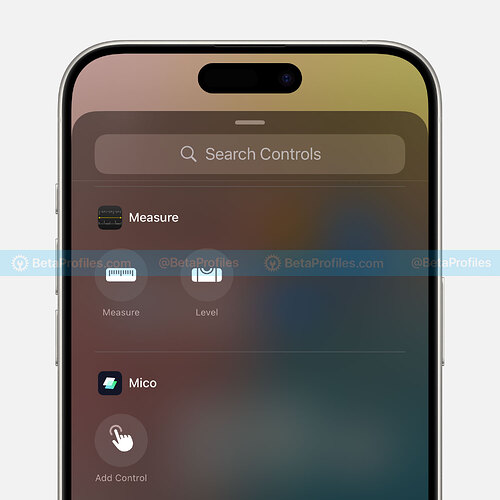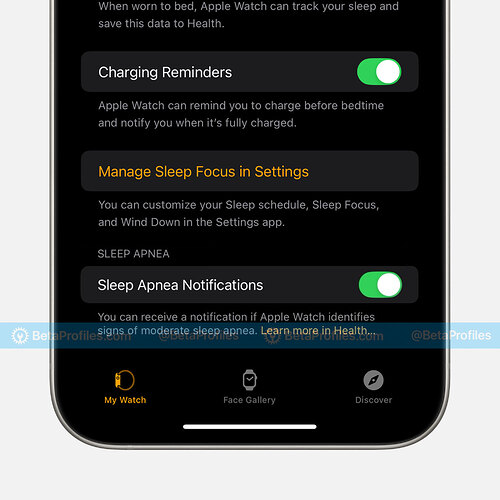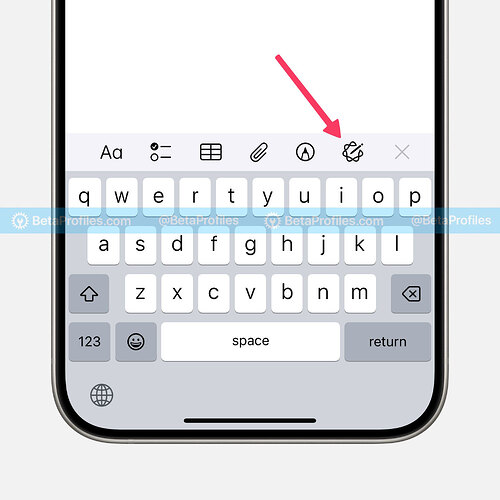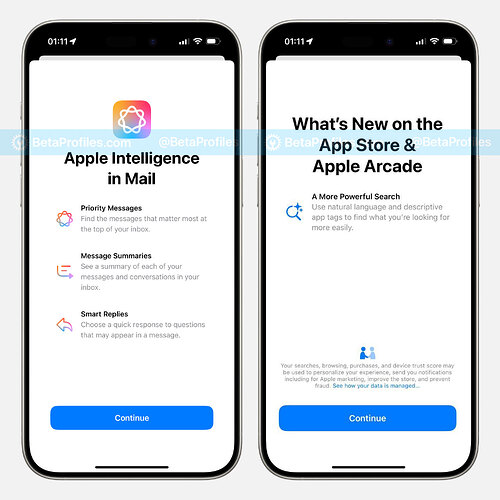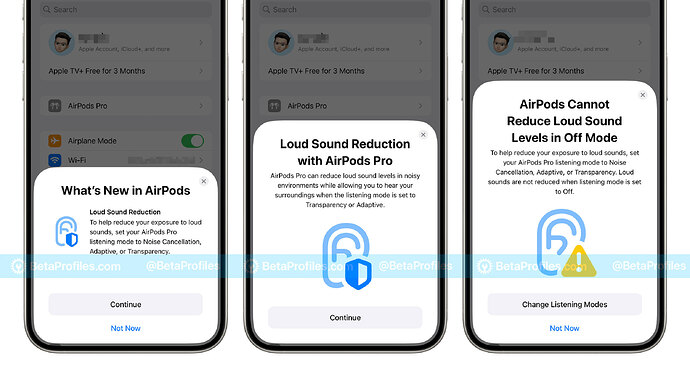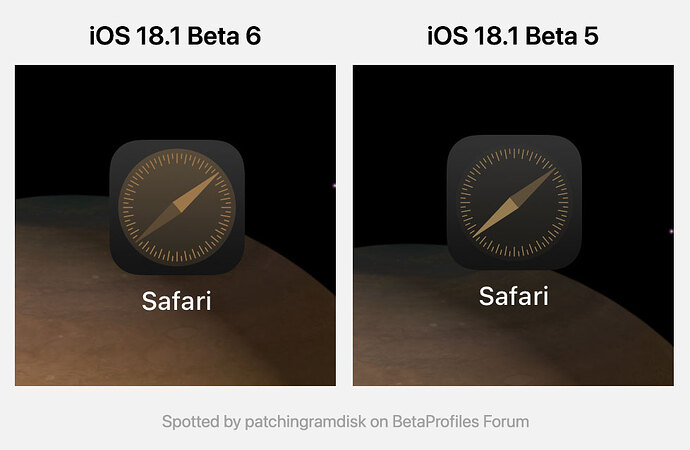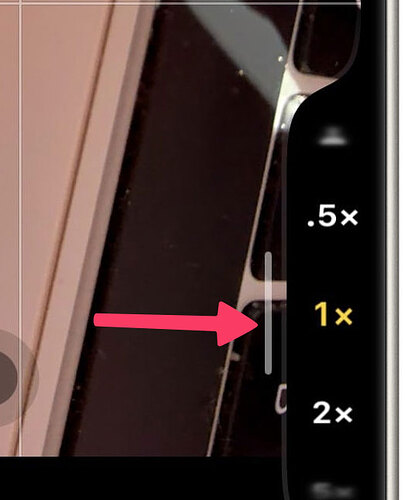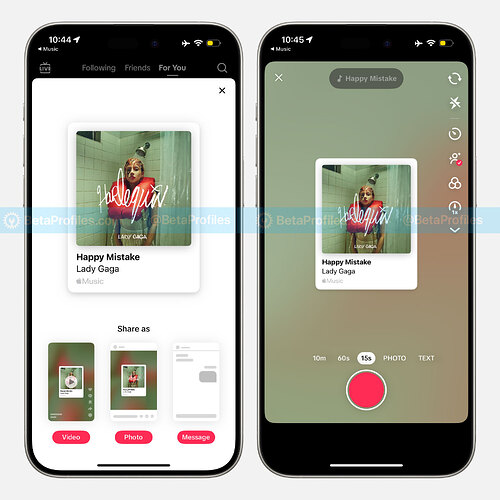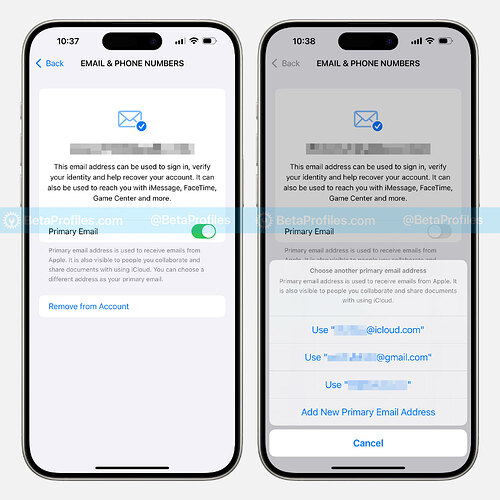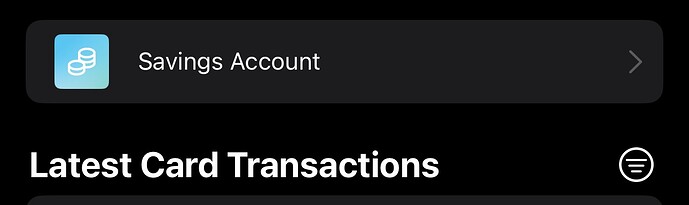iOS 18.1 is expected to be released in October 28, and today Apple rolled out iOS 18.1 Beta 6 for developers. This update continues to bring improvements and a few minor changes, which I’ll highlight below.
In case you missed it, here are the latest changes in iOS 18.1 Beta 5 →
Control Center
iOS 18.1 Beta 6 has added a separate AirDrop and Satellite control in the Control Center.
Additionally, two other controls, Measure and Level, have also been added to Control Center and the Lock Screen.
Sleep Apnea Notifications
iOS 18.1 Beta 6 and watchOS 11.1 Beta 4 adds Sleep Apnea Notifications for Apple Watch. This option was previously only available in the official iOS 18 release and wasn’t included in any other betas.
Thank you @M1Astra (on X) for letting me know about this information so early.
Writing Tools Icon
In iOS 18.1 Beta 6, the Writing Tools icon has been updated to include a pen inside the Apple Intelligence logo.
Grouped Notifications
Notifications grouped from an app will now display the number of notifications next to the app icon, showing you how many are in that group.
This feature was previously available only when Notification Summary was enabled on devices that support Apple Intelligence.
New Splash Screen
iOS 18.1 Beta 6 also adds new splash screens for the Mail and App Store apps.
App Store
Apple stated that App Store search has been enhanced with natural language support and app tags.
Loud Sound Reduction for AirPods Pro
After updating to iOS 18.1 Beta 6, I noticed more detailed information about the Loud Sound Reduction feature for AirPods Pro. It now clarifies that AirPods Pro reduce loud environmental noises when using Transparency or Adaptive modes, while the Off mode won’t help reduce loud sounds.
The “Off Listening Mode” option, introduced in iOS 18.1 Beta 5, hides the “Off” button in the AirPods Pro listening mode controls in Control Center. This additional information in iOS 18.1 Beta 6 helps users better understand how these listening modes work.
Safari Tinted Icon
Safari icon has been updated when in Tinted mode in iOS 18.1 Beta 6.
Thanks to patchingramdisk
Settings
There’s a new banner that appears when you tap the search box in the Settings app, indicating that you can now ask Siri for step-by-step instructions on changes within Settings.
However, this feature is only available on devices that support Apple Intelligence.
Spotted by @arjulmabz on X
Dynamic Island
The green dot and orange dot in Dynamic Island have a new animation in iOS 18.1 Beta 6.
https://x.com/BetaProfiles/status/1843376558704341370
Phone
If you have two lines on your iPhone, you’ll notice that the button to switch lines has been redesigned in the Phone app. It’s now aligned to the left and uses blue symbols to distinguish between the lines.
Camera Control
Apple has added a small white bar when pressing the Camera Control button on the iPhone 16 lineup.
Apple Music
You can now share songs as a Video or Photo directly to TikTok, similar to how you share to Instagram Story. Simply tap “Share Song” and select TikTok from the share sheet.
Apple Card
Apple Card users with an open savings account now have to click on “Savings Account” to see their available balance. Previously this was visible on the same button.
by patchingramdisk
Change iCloud Email and Primary Email
As reported by MacRumors, Apple has included an option to completely change your iCloud email address. Previously, to do this, you had to delete other email addresses on your account.
iOS 18.1 adds a toggle in Settings → [Your name] → Sign-In & Security. You can then select any email and you’ll see a button to set it as the “Primary Email.”
This is particularly useful if you’ve created an embarrassing iCloud email that frequently shows up when collaborating, sharing documents, or sending calendar invites. Now, you can change it.
Follow @BetaProfiles on X , Threads , or Facebook . I’ll post on those platforms before updating it here.
That’s it! If you discover any other changes in iOS 18.1 Beta 6, or iPadOS 18.1 Beta 6, feel free to share with us by commenting below :point_downê