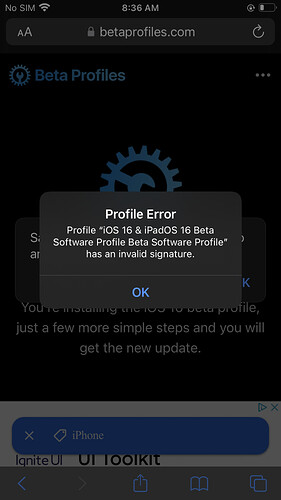Hi, im from the U.S and im using an iPhone 7.
Lately, I’ve been trying to download the iOs 16.7.3 public profile since i need it for a few apps that require 16.1 and up.
I’ve tried and tried but for some reason this keeps popping
How do i fix it? Anyone?
Hi there,
The beta profiles have expired certificates issued by Apple, so you cannot install them at this time. However, if you still want to install them, set your device’s date back to before December 15, 2023. After that, you can install the beta profile as usual. Once the installation is complete, you can revert the device’s date back to normal.
Hi, thanks for replying!
So, i went ahead and tried this but it kept telling me that safari couldn’t open the page because it could not establish a secure connection to the server even after i powered my phone off and on.
I looked up tutorials on YouTube to try and fix it but they said it had something to do with the fact that my device was set in the past??
So now i just don’t know what to do because i really need this profile installed.
Edit: Nevermind it worked! I tried doing it while i was on the allow button and then went to setting and set my date back without closing the tab and then went back to the allow tab and it worked!! Thank you so much!
Edit #2: So it says the profile is installed but my phone still says its on the 15.8 version even with my date and time set back. Do i wait until the signature is verified again before it starts working? 
1 Like
What iPhone model do you have?
Your iPhone 7 can only be updated to iOS 15.8.1 (released on January 22). Due to outdated hardware, it cannot be updated to newer iOS versions.
Aw okay 
Thanks for letting me know
I set my date and time manually and iinstalled the profile and then I restarted my ipad, but after that, when i when to the software update, it says unable to check for an update so does anybody know the solution
1 Like
@Inakivillon111 @betaprofiles I have the same problem I have a iPhone 7 and idk like they uptdate to IOS17! Or iOS 16
What happens if you’re using an iPhone XR? I’m on iOS 17.4.1 and I’m trying to use the public beta for iOS 16 but it’s still not working…I’ve tried to change the date but there was no connection and the sites weren’t working…how can I fix this?
There is no iOS 16 Beta available at this time.
iPhone XR can only receive the latest iOS 17.6 Beta as instructed here: How to get iOS 17.6 Developer beta for free, without needing a beta profile
Thanks for the help but will the iOS 16 beta profiles be back soon?