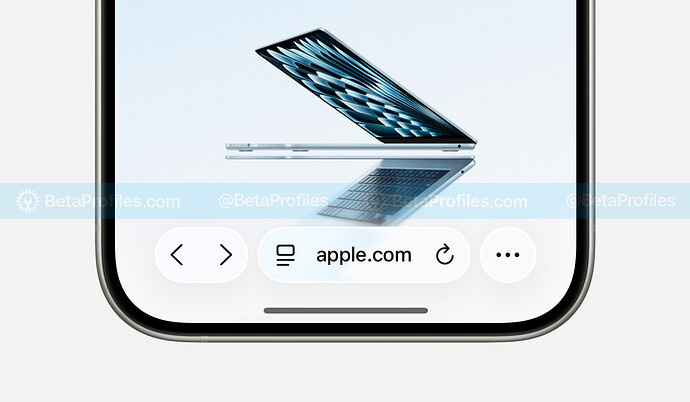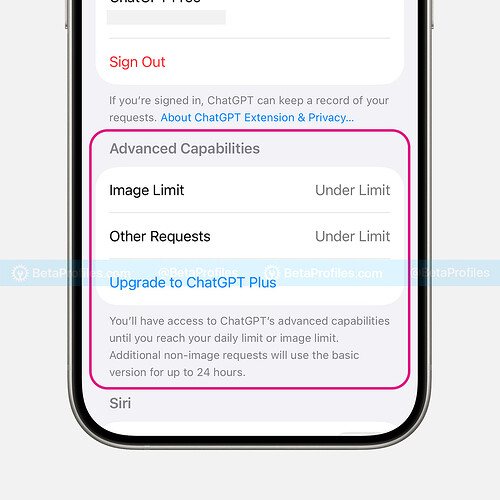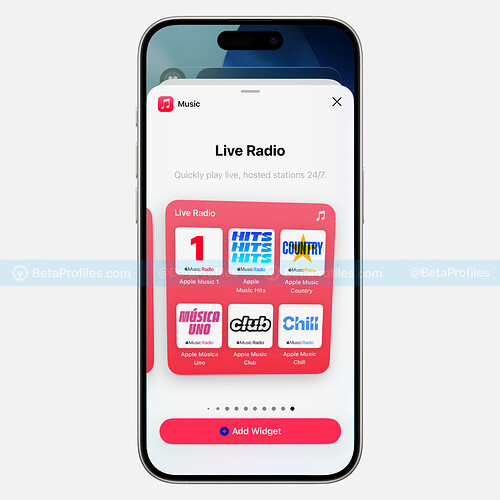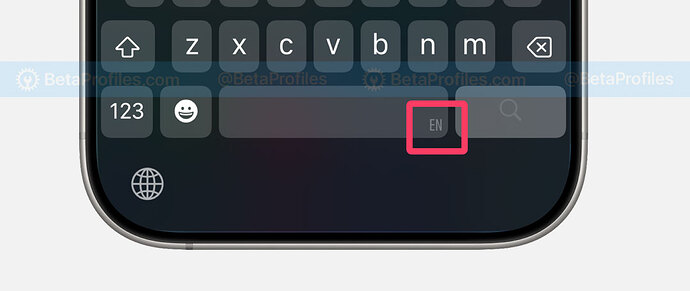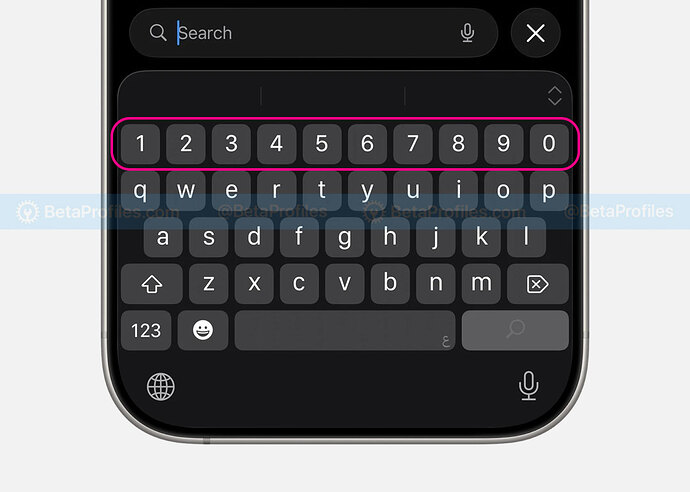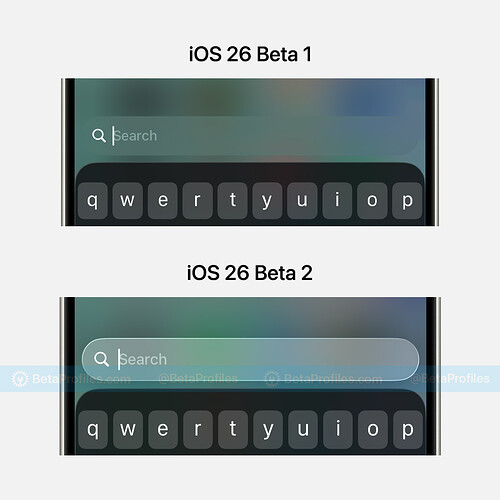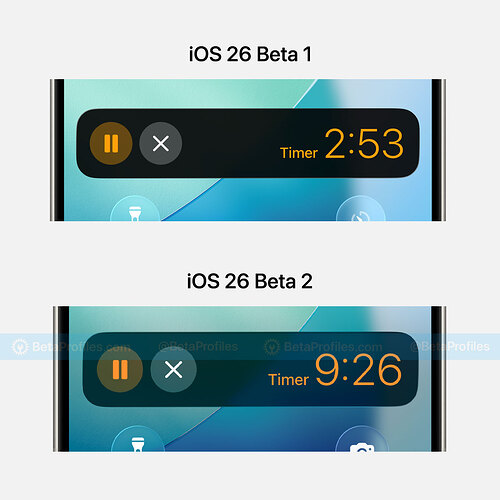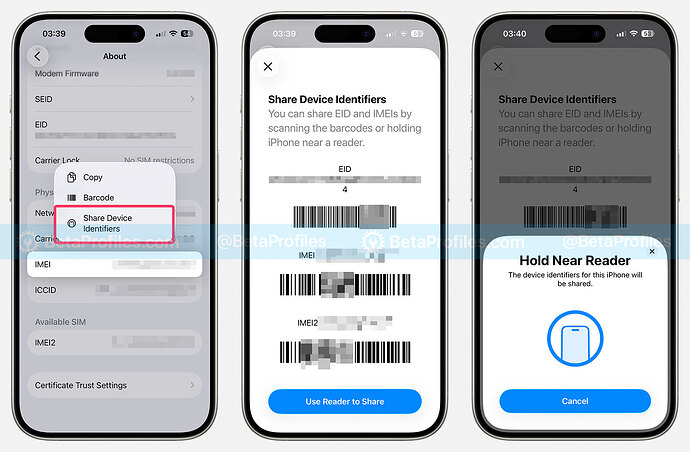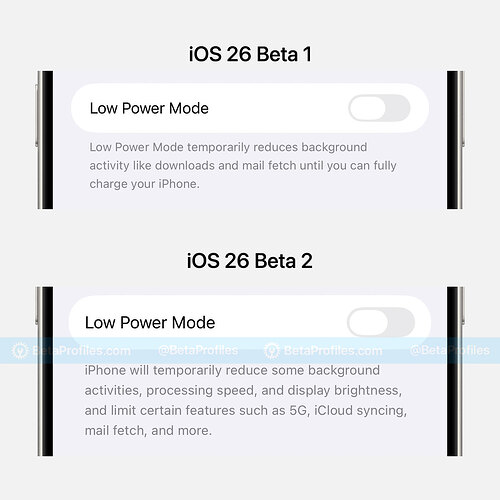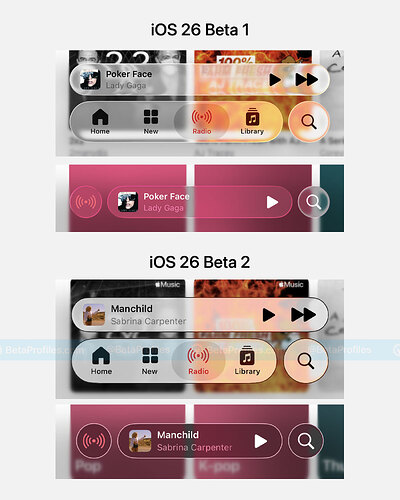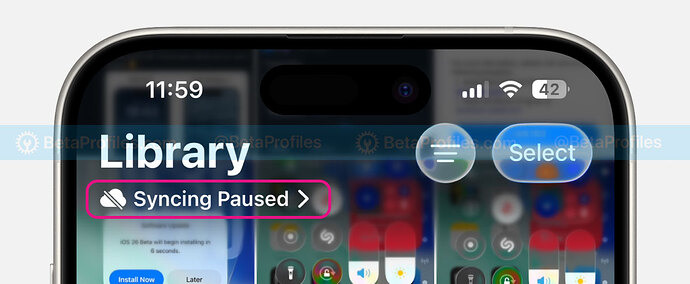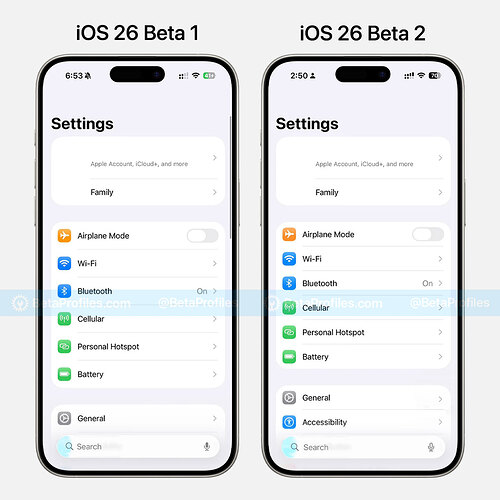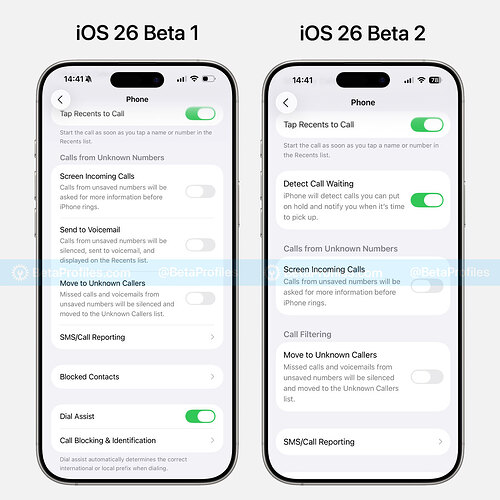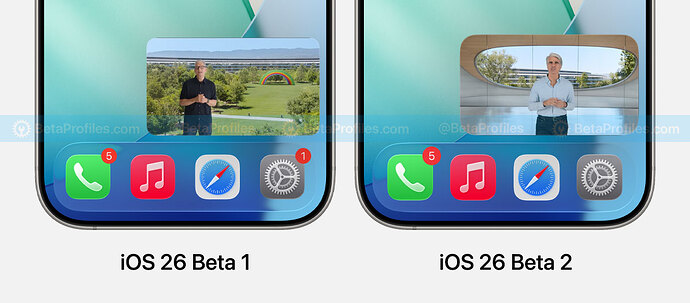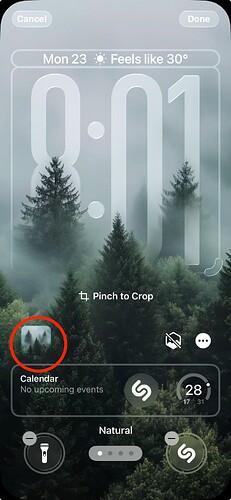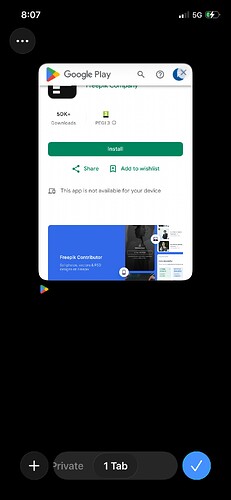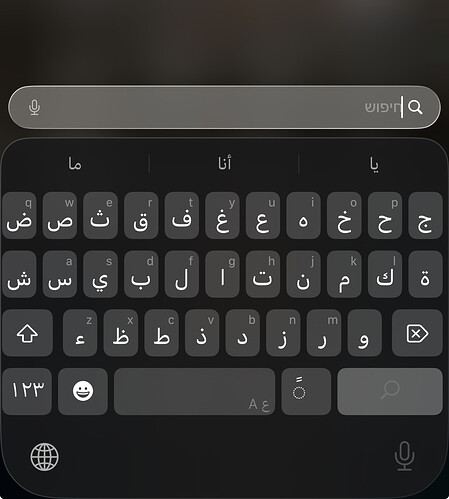Two weeks after releasing iOS 26 beta 1, Apple has now seeded iOS 26 beta 2 to developers. This update makes the Control Center easier to read by increasing background blur, adds a new option for sharing Device Identifiers, and includes various other enhancements and bug fixes. Here’s everything new in iOS 26 beta 2 so far.
In case you missed Beta 1, check out the post: What’s New in iOS 26 Beta 1?
If you’re not familiar with how to update beta releases on your device, please refer to the tutorial:
Control Center
In iOS 26 Beta 2, Control Center has been refined with a more blurred background, making the control buttons appear clearer and easier to see.
You’ll also notice a subtle lighting effect around the control buttons that changes as you tilt your iPhone — similar to the dynamic lighting seen on Home Screen icons.
New Ringtone
A new version of the Reflection ringtone, called “Alt1,” has been added.
https://x.com/BetaProfiles/status/1937209300147196218
Safari
The buttons in the “More” menu (three dots) in Safari have been rearranged to make them easier to tap, and some icons have also been updated.
Additionally, the buttons in the All Tabs view have been moved to the bottom of the screen instead of the top, making one-handed use more convenient.
A forward button has also been added next to the back button in the Compact layout.
ChatGPT Limit
iOS 26 Beta 2 separates ChatGPT’s advanced capabilities into two distinct categories:
- Image Limit: For image generation requests
- Other Requests: For text-based and other types of requests
Apple Music
Apple Music gets a new Live Radio widget, allowing you to quickly play your favorite radio stations.
When scrolling through playlists or albums, iOS 26 Beta 2 now displays small cover art instead of titles.
Keyboard
The menu that appears when you long-press the Globe icon to switch languages or adjust keyboard settings now features the new Liquid Glass design.
There’s a small icon in the bottom-right corner of the space bar that shows your current keyboard language. In iOS 18, it only appears when using a bilingual keyboard.
Additionally, the Arabic-Transliteration keyboard now includes a number row.
Spotlight Search
The Spotlight search bar has also been updated with the same Liquid Glass look.
App Icons
Some app icons have been changed in iOS 26 Beta 2, including Files, Apple Invites, Apple Developer, and TestFlight.
The Files app icon has been updated with a clearer gradient shift from purple to blue, while the Invites, Developer, and TestFlight apps have reverted to their previous designs. Some speculate that since these apps are available on the App Store, their icons will be updated later to match the new Liquid Glass style when iOS 26 is officially released in September.
Clock
Live Activities from the Clock app now have added transparency to better match the Liquid Glass effect.
Share Device Identifiers
In Settings > General > About, when you press and hold on information like the IMEI or EID, a new “Share Device Identifiers” option appears. It displays the IMEI or EID as scannable barcodes. You can even tap the “Use Reader to Share” button to share them by holding your iPhone near a reader, using NFC.
Low Power Mode
The description for Low Power Mode in Settings > Battery > Power Mode has been updated to more clearly explain what gets affected when the mode is turned on.
- iOS 26 Beta 1 and earlier: Low Power Mode temporarily reduces background activity like downloads and mail fetch until you can fully charge your iPhone.
- iOS 26 Beta 2: iPhone will temporarily reduce some background activities, processing speed, display refresh rate and brightness, and limit certain features such as 5G, iCloud syncing, mail fetch, and more.
Dock
Not sure if it’s a bug or an intentional change, but in iOS 26, the dock now aligns to the left instead of being centered when you have fewer than four apps in it.
Notes
When you select text in the Notes app, the toolbar now automatically switches to show formatting options like bold, italic, underline, and more.
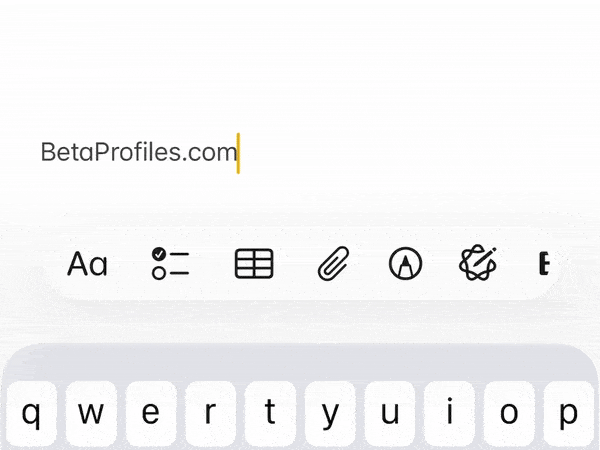
Improved High Contrast
When Increase Contrast is enabled in Settings > Accessibility > Display & Text Size, iOS 26 Beta 2 makes the Liquid Glass tab bar in apps easier to read by reducing background transparency and adding borders.
Photos
Buttons in the photo and video viewing interface now have smooth, polished animations when they appear or disappear.
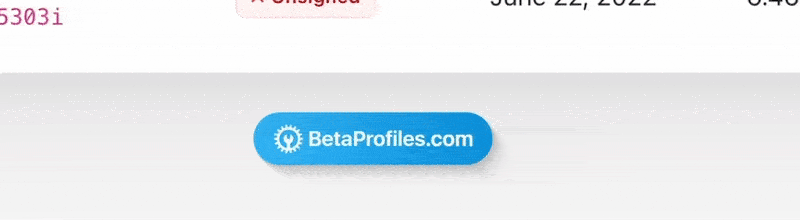
In the Library tab, there’s an indicator showing the syncing status with iCloud. Tapping on it will take you to the Photos settings — similar to what happens when you tap your profile picture in the Collections tab.
Settings
List items in the Settings app now have slightly reduced height, allowing a bit more information to fit on the screen at once.
Phone Settings
In Settings > Apps > Phone, the new calling-related features introduced in iOS 26 are now organized into separate sections. Beta 2 adds a new Detect Call Waiting option, which is enabled by default, while the Send to Voicemail option from Beta 1 has been removed.
Picture in Picture
In iOS 26 Beta 2, videos in Picture in Picture mode have more rounded corners.
Bug Fixes 
- The system now feels noticeably smoother and more stable than in Beta 1.
- The bug that caused a strange pink streak to randomly appear on the screen has been fixed.
- The Stock iPhone Wallpapers collection is back in Beta 2. It was missing in Beta 1, and previously you couldn’t add new stock wallpapers.
- iOS 26 wallpapers now feature a Parallax effect when you tilt your iPhone.
- iOS 26 Beta 2 fixes the issue where you couldn’t switch between photo modes using Camera Control on iPhone 16 series.
- The space reserved for Lock Screen widgets is now hidden when album art is shown in full-screen mode. In Beta 1, it left an odd empty gap below the media controls.
- The Clear button for notifications has also been fixed in Beta 2.
That’s it! If you discover any other changes in iOS 26 Beta 2 feel free to share with us by commenting below ![]()