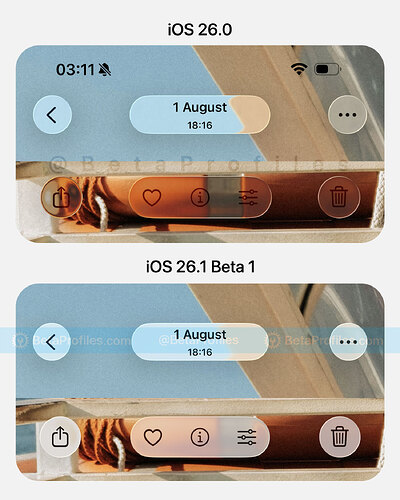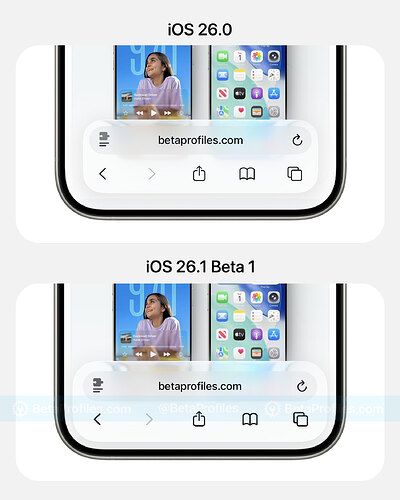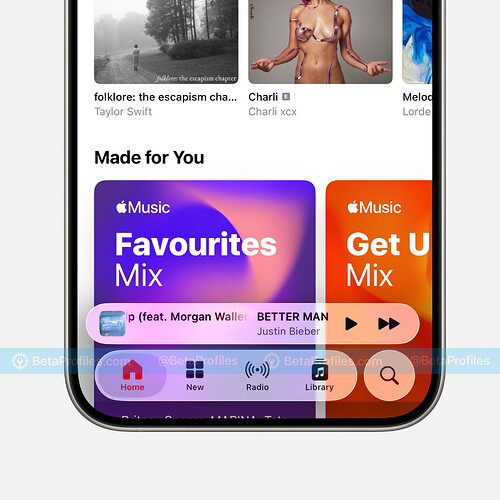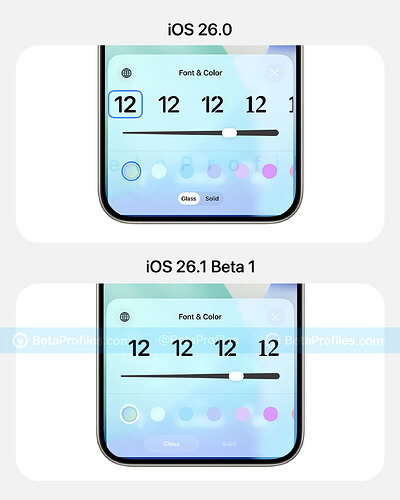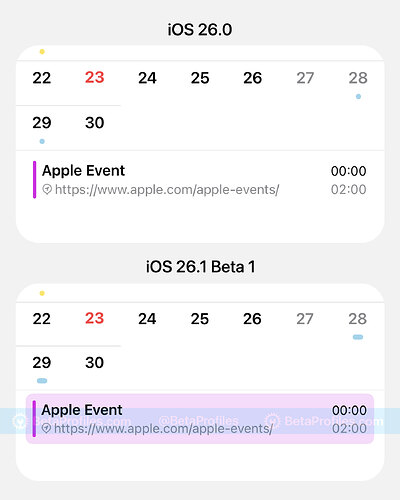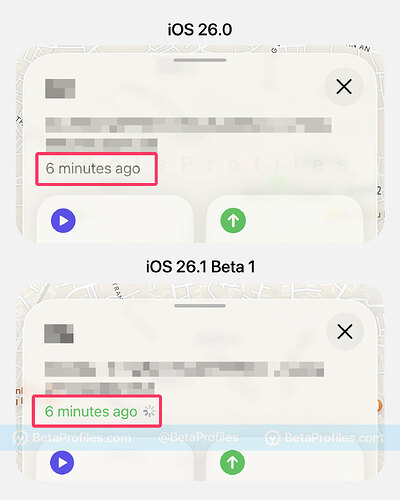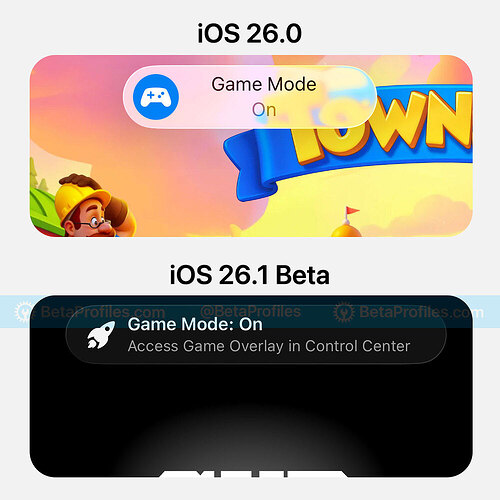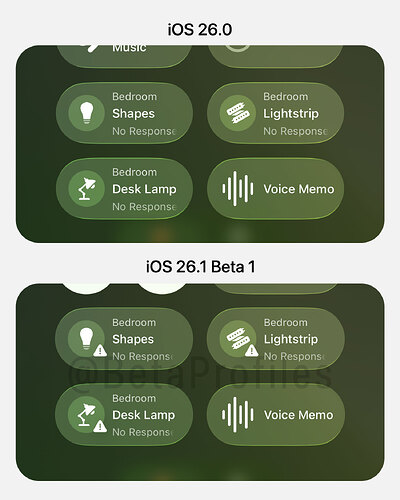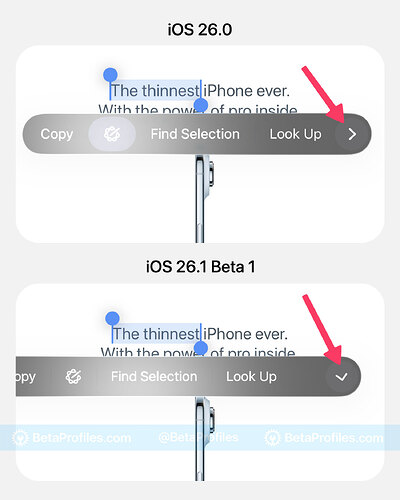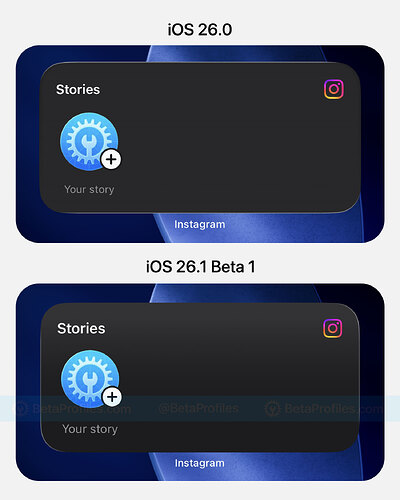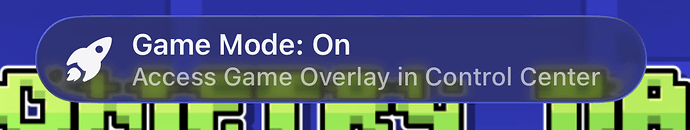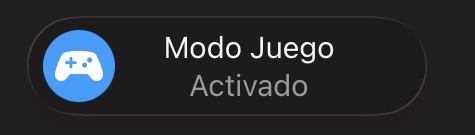One week after iOS 26 was publicly released, Apple has started rolling out the first iOS 26.1 Beta for developers. This update is expected to introduce new features and improve some existing ones. Let’s take a look at what’s new in iOS 26.1 Beta 1.
New Apple Intelligence Languages
iOS 26.1 Beta adds support for 8 more languages for Apple Intelligence, including:
![]() Chinese (Traditional)
Chinese (Traditional)
![]() Danish
Danish
![]() Dutch
Dutch
![]() Norwegian
Norwegian
![]() Swedish
Swedish
![]() Portuguese (Portugal)
Portuguese (Portugal)
![]() Vietnamese
Vietnamese
![]() Turkish
Turkish
iOS 26.1 Beta also expands AirPods Live Translation with new languages: Japanese, Korean, Italian, and Chinese (Traditional and Simplified Mandarin).
Phone
In iOS 26.1 Beta, the Phone app keypad now features Liquid Glass.
Photos
The Photos app video scrubber controls have been updated in iOS 26.1 Beta.
Also, the navigation buttons in Photos look more frosted for better visibility.
Safari
Safari’s bottom tab bar has been expanded, leaving less gap than before.
Apple Music
You can now swipe on the mini player in Apple Music to skip to the next song or go back to the previous one.
https://x.com/BetaProfiles/status/1970499981493833985
Lock Screen
When customizing the clock on the Lock Screen, the Glass and Solid buttons now feature Liquid Glass. However, they can be hard to read against bright-colored wallpapers. iOS 26.1 Beta 1 also improves clock alignment, so the styles are now precisely positioned instead of sticking to the left edge of the screen.
Calendar
In the Calendar app’s list view, events now have full-colored backgrounds, making them easier to distinguish at a glance.
Find My
In the Find My app, the most recent update indicators for your devices and items are now color-coded based on their status instead of always showing gray. For example, a recently updated device will appear green, while one that hasn’t updated its location for a while will appear red.
Game Mode Indicator
The Game Mode indicator when launching a game in iOS 26.1 Beta has been updated with a new icon, and now also includes the description “Access Game Overlay in Control Center.”
The change was first introduced in iOS 26 Beta 5, removed in iOS 26 Beta 6, and is now back in iOS 26.1 Beta.
HomeKit Response Indicator
HomeKit accessories added to the Home app or Control Center now show a small indicator when the accessory is Not Responding.
Thanks to @KingDando
Tool Menu Gesture
In iOS 26, Apple removed the swipe gesture on the tool menu for selecting features, replacing it with a tap button to expand the menu. This feels a bit inconvenient since it adds an extra step to bring up the full menu.
With iOS 26.1 Beta, the swipe gesture on the tool menu has been restored, letting you reveal the full menu more quickly. In my testing, iOS 26.0 still shows the full menu when swiping left on the tool menu, but in iOS 26.1 it pops up noticeably faster.
https://x.com/BetaProfiles/status/1973747684197777554
Mail Categories also supports languages like Vietnamese and Chinese (and potentially others listed above), and is available even on devices without Apple Intelligence.
Thanks to @private_swift
Lock Screen
iOS 26.1 Beta slightly tweaks the Lock Screen, bringing back changes previously seen in earlier iOS 26 betas.
When you swipe up to unlock, iOS 26.1 Beta now keeps the full-screen album artwork instead of replacing it with the Lock Screen wallpaper — a behavior that first appeared in iOS 26 Beta.
https://x.com/BetaProfiles/status/1974104202298466337
Additionally, the animation for full-screen album artwork when Always-On Display is active has also been refreshed a bit.
https://x.com/BetaProfiles/status/1974170800535318580
Bug Fixes 
- iOS 26.1 Beta fixes the banding issue that appeared on widgets in both Light and Dark Mode, especially noticeable in Dark Mode. In addition, gradient effects in Dark Mode now look smoother.
– Fixed an issue where Home Screen icons turned into transparent tiles when selecting colors in Tinted mode.
I’ll keep adding more iOS 26.1 Beta 1 changes and new features here as I discover them. Stay tuned and follow @BetaProfiles on X or Threads!