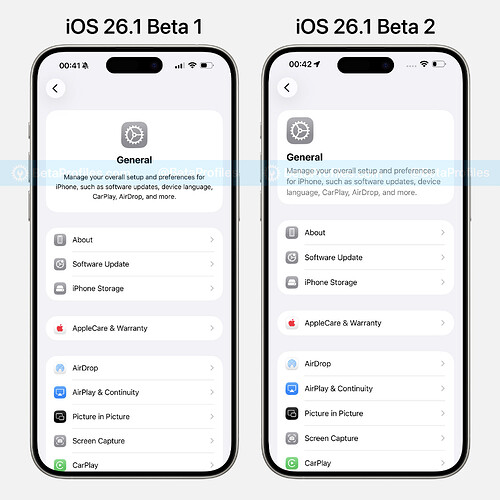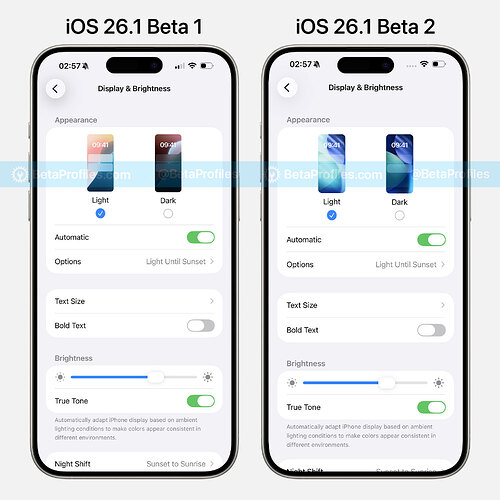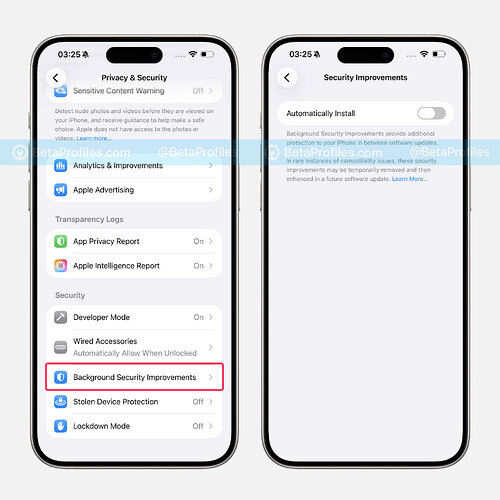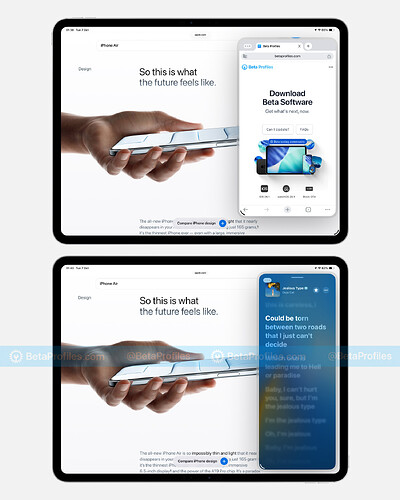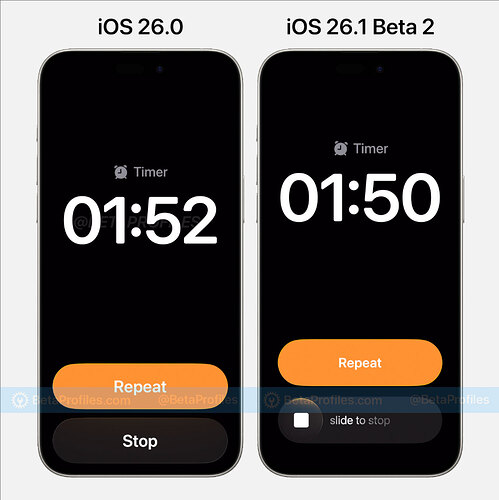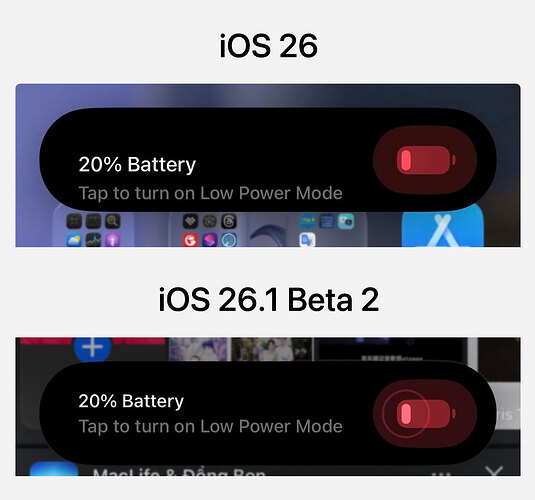Apple today released iOS 26.1 Beta 2 for developers. This update is expected to include several changes and refinements to features introduced in Beta 1. Let’s take a look at what’s new.
In case you missed it, here are the features included in iOS 26.1 Beta 1 →
Settings
Large description sections in the Settings app are now left-aligned instead of centered.
Additionally, under Settings → Display & Brightness → Appearance, the iOS 26 wallpaper has been updated.
There’s a new Background Security Improvements option under Settings → Privacy & Security .
According to Apple’s description, enabling this option provides additional protection for your iPhone between software updates.
Background Security Improvements provide additional protection to your iPhone in between software updates.
In rare instances of compatibility issues, these security improvements may be temporarily removed and then enhanced in a future software update.
Dock
The Dock in iOS 26.1 Beta 2 has been updated with Liquid Glass. In previous versions, it appeared more like a frosted glass effect rather than true Liquid Glass.
Slide Over on iPad
Good news for iPad users — Slide Over has returned in iPadOS 26.1 Beta 2. But it currently only works when using Windowed Apps or Stage Manager mode.
To enable Slide Over on iPadOS 26.1, press and hold the green traffic-light button, then choose Enter Slide Over.
Lock Screen
iOS 26.1 Beta 2 has a new “slide to stop” for Alarms and Timer.
https://x.com/BetaProfiles/status/1975277154801000664
Folders
The folder names are now left-aligned and the text appears bolder.
Photos
The context menu that appears when long-pressing on a photo or video in Photos has been updated to highlight the Share, Favorite, and Delete buttons.
Bug Fixed 
Lock Screen Customize
The Lock Screen customization interface for clocks and widgets has also been fixed — corner radiuses are now correct, and the background has been updated with Liquid Glass.
Dynamic Island
iOS 26.1 Beta 2 fixes the misaligned Low Battery alert on the iPhone Air.
Image credit u/superquanganh
I’ll keep adding more iOS 26.1 Beta 2 changes and new features here as I discover them. Stay tuned and follow @BetaProfiles on X or Threads!