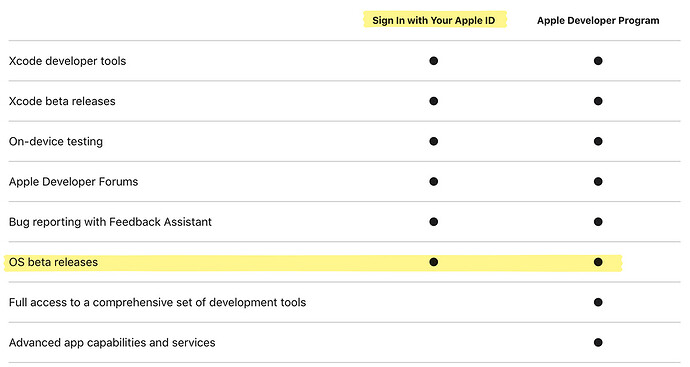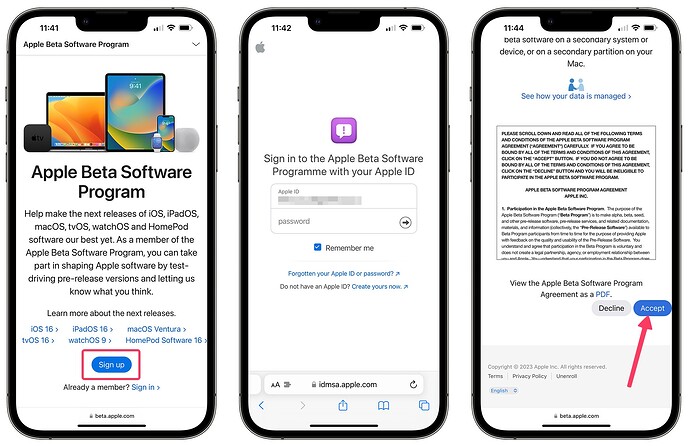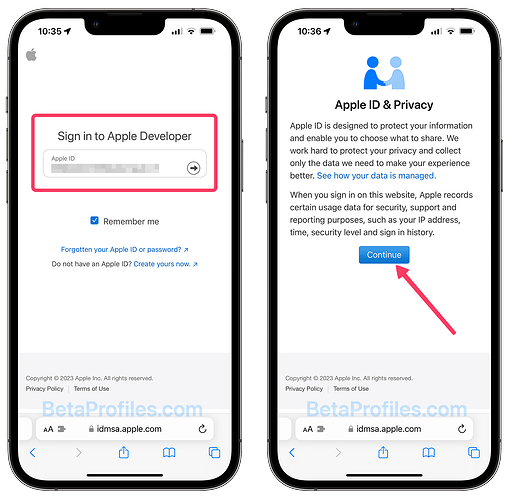Apple will officially discontinue beta profiles starting from iOS 17, iPadOS 17, macOS 14, and watchOS 10. Instead, you will use the Apple ID enrolled in the Apple Beta Software Program (also known as Public beta) and Apple Developer Program (Developer beta) to receive beta updates in the future.
To continue using beta software, you need to register your Apple ID in one of the above-mentioned programs. Here’s how to do it.
Update: Since WWDC23, Apple no longer charges a fee to access developer beta updates. Continue to follow the steps below to register your Apple ID for Apple’s beta programs.
Usually, Developer beta updates are released a few days earlier than Public beta. However, for the first major release (such as iOS 17 beta), Developer beta will be released right after Apple’s keynote at WWDC, while Public beta will be released about a month later (usually in July).
How to join the Apple Beta Software Program
-
To join the Apple Beta Software Program, please visit beta.apple.com. Tap on Sign up button, then log in with your Apple ID.
You can use a different Apple ID to join, it doesn’t have to be the Apple ID you’re signed in with on your device. -
Tap on Accept button to agree with the terms and conditions.
That’s all there is to it. Your Apple ID has successfully enrolled in the Apple Beta Software Program and will receive Public beta updates in the future.
How to join the Apple Developer Program
- Go to the Apple Developer Center (developer.apple.com/account) and sign in with your Apple ID. You don’t need to join Apple’s Developer Program ($99/per year), no payment is required, just sign in.
- Check the box for the terms and conditions and tap the Submit button.
That’s all there is to it. Your Apple ID has successfully enrolled in the Apple Developer Program and will receive Developer beta updates in the future.