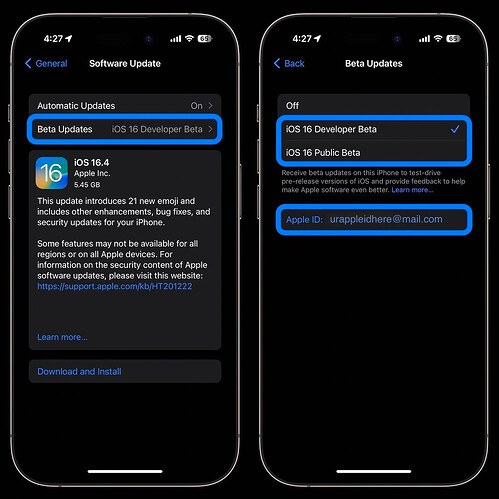Apple has changed the way to get Developer beta and Public beta updates since iOS 16.4/iPadOS 16.4. You no longer need a beta profile to do that, instead, there will be an option available in the Settings app.
Before getting started, make sure your Apple ID account has joined one of the two Apple beta programs, including:
- Apple Beta Software Program (free): You will receive Public beta updates when you join this program.
- Apple Developer Program ($99/year): You will receive Developer beta updates when you join this program.
I have a detailed guide: How to join the Apple Beta Software and Apple Developer Program
If you have joined either of the programs, follow the steps below to enable beta software updates in the Settings app.
- Open Settings, then tap on General > Software Update
- Tap on Beta Updates (it may take a moment to appear) and then choose the Developer Beta or Public Beta
Note: You must sign in with the same Apple ID that is enrolled with the Apple Beta Software Program or Apple Developer Program to access beta updates. If you need to change your Apple ID associated with the beta, you can tap that at the bottom - Back in to the Software Update page, you will see the beta update appear for download if it is available.
You can always change this setting to “Off” at any time if you want to stop receiving beta updates.