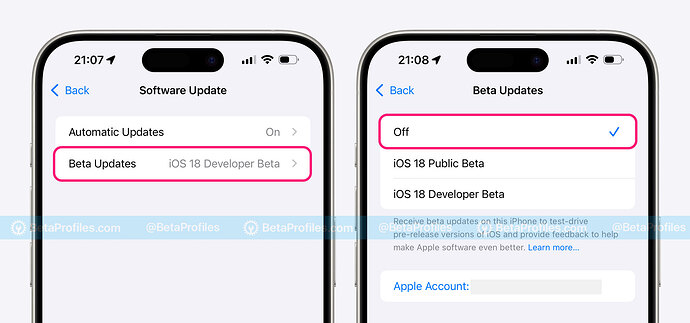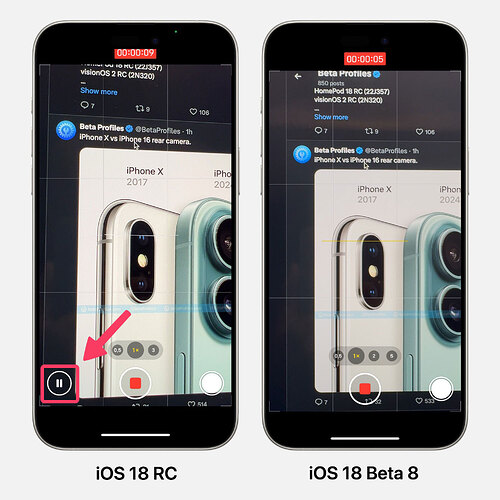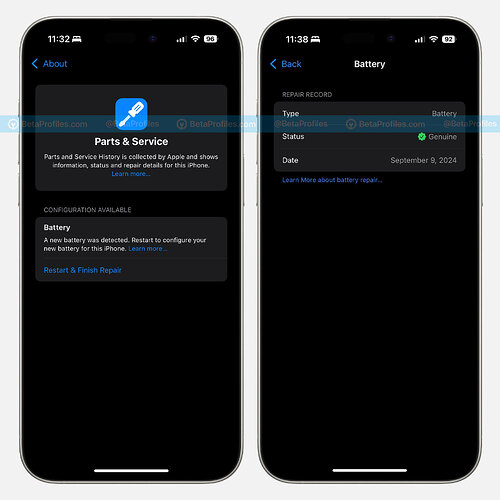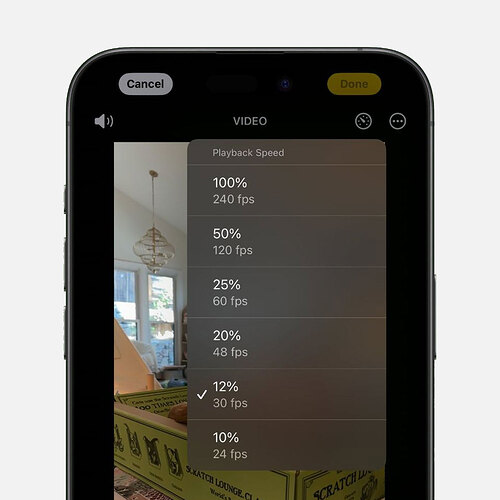iOS 18 RC was released as expected on September 9, 2024, following the iPhone 16 event. Apple announced that the official iOS 18 update will be available on Monday, September 16, 2024.
If you’re currently using iOS 18 Beta, I recommend not updating to the RC if you want to install the official iOS 18 on its release day.
What does “RC” mean?
RC, or Release Candidate, is typically the final build of software in the developer beta phase. Before iOS/iPadOS 14.2, Apple used the term Golden Master (GM), but starting with version 14.2, they transitioned to using the Release Candidate term.
When iOS 18 RC is released, it means the software has reached the final beta stage before public release. Typically, the RC shares the same build number as the official release, which means if you’re on iOS 18 RC, you won’t receive the official iOS 18 update since they have the same build number.
Therefore, I advise against updating to iOS 18 RC if you want to install the official iOS 18 directly on your iPhone on launch day.
However, there are rare exceptions where the RC and the official release have different build numbers, allowing you to update from the RC to the final version. For example, iOS 17.4 RC had a build number of 21E217, while the official iOS 17.4 release had a build number of 21E219, so you could update through Software Update.
Additionally, you should disable Beta Updates in Settings - General - Software Update - Beta Updates and select Off to prevent your iPhone from automatically downloading and installing beta updates.
If You Want to Continue with iOS 18.x Beta
If you plan to continue updating future iOS 18.x Betas, you can update to iOS 18 RC as usual without doing anything further, as it’s essentially the same as the public release.
If You Accidentally Updated to iOS 18 RC
If you’ve already updated to iOS 18 RC and want to exit the beta program but don’t see the official iOS 18 update in Settings - General - Software Update, you have two options:
Option 1: Stay on iOS 18 RC and Wait
You can stay on iOS 18 RC since, as mentioned, it’s very similar to the official iOS 18 release. Then, disable Beta Updates in Settings - General - Software Update - Beta Updates and select Off to stop receiving beta updates.
Next, you can wait until Apple releases a new update, such as iOS 18.0.1, and update through Software Update as usual, which will move you off iOS 18 RC.
Option 2: Restore Your Device with iOS 18
If you don’t want to wait, you’ll need to restore your iPhone using an iOS 18 .ipsw file (requires a Mac or Windows PC).
You can download the iOS 18 .ipsw file below (I’ll update the link when it’s available).
Backups made on iOS 18 RC are compatible with iOS 18, so make sure to back up your device before starting the restore process.
Steps to restore your iPhone can be found here:
How to Downgrade iOS 18 Beta to iOS 17.6.1 Without Data Loss
If You Don’t See iOS 18 RC
iOS 18 RC is only available if you’ve selected “iOS 18 Developer Beta” in Beta Updates. If you’ve chosen “iOS 18 Public Beta,” you won’t receive iOS 18 RC and will have to wait for the official release on September 16.
Additionally, if you’re on iOS 18.1 Beta, you also won’t get iOS 18 RC because iOS 18.1 Beta > iOS 18 RC. Apple doesn’t allow a device on a higher version to receive a lower update, except by downgrading through iTunes/Finder.
If you’re on iOS 18.1 Beta
You don’t need to do anything, as you’ll continue receiving future beta updates until Apple releases iOS 18.1 in October.
Apple is expected to release iOS 18.1 Beta soon for devices other than the iPhone 15 Pro and iPhone 15 Pro Max, as well as the iPhone 16 lineup in September.
What’s New in iOS 18 RC
Pause Video Recording
iOS 18 RC introduces a new pause button while recording video in the Camera app.
Repair Assistant
If you’ve replaced a part, there’s a new option that allows you to configure it as an official Apple component. These parts include the battery, camera, screen, and more, which can be configured using this tool.
This option will appear in Settings - General - About - Part & Service History for iPhone 12 and later models that have had components replaced. Users who haven’t repaired their devices won’t see this section.
Image credit @Sfaisalafridi
Apple has even gone further by linking replaceable parts such as Battery, Display, Camera, etc., to your Apple Account and activating Activation Lock if they are installed in another iPhone.
https://x.com/BetaProfiles/status/1834223912429015551
iPhone 15 Pro Wallpaper Returns
iOS 18 RC also brings back the iPhone 15 Pro wallpaper, which had disappeared from Add new wallpaper page during the iOS 18 beta phase.
New Apple Watch Faces
There are 3 new watch faces in iOS 18 RC, which are the same ones introduced with the Apple Watch Series 10.
The new faces include Photos with customizable font, time size, and style; Reflections; and Flux.
Edit Video Speed
iOS 18 also adds the ability to adjust speed for high frame rate videos in the Photos app. This feature was showcased during the iPhone 16 launch but turns out it’s also available for other iPhones through the iOS 18 update.
Image credit MacRumors
Additionally, I’ve noticed that transitions feel a bit smoother. What about you? Have you discovered anything new in iOS 18 RC? Feel free to share below!
![]() Don’t forget to follow @BetaProfiles on X (formerly Twitter) to stay updated and not miss any information.
Don’t forget to follow @BetaProfiles on X (formerly Twitter) to stay updated and not miss any information.