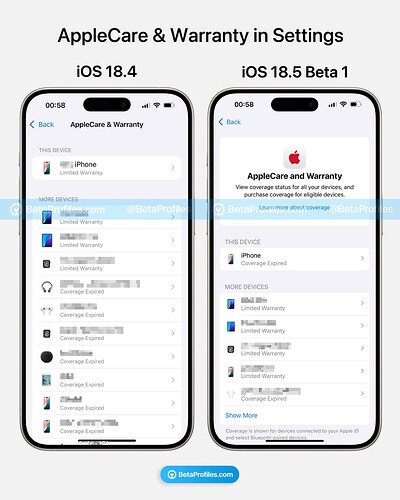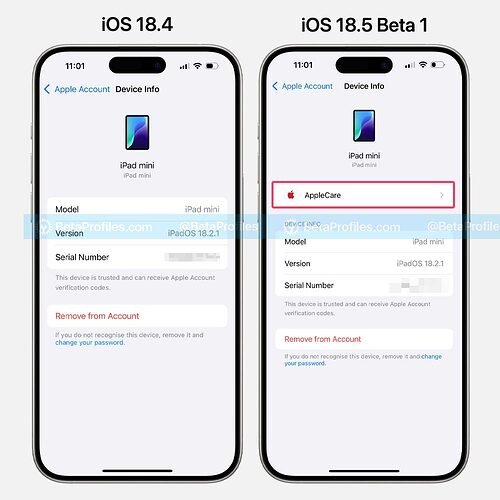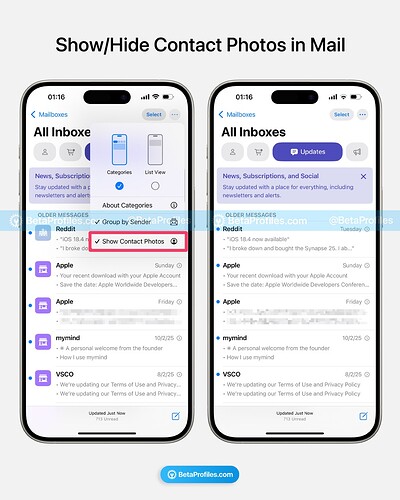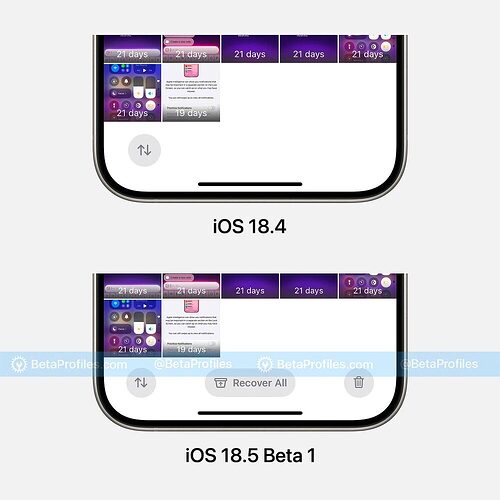Just a few days after releasing iOS 18.4 to the public, Apple has quickly launched the first iOS 18.5 Developer Beta. This update doesn’t introduce many notable new features, but it does include some changes related to Limited Warranty and AppleCare information.
Settings
iOS 18.5 Beta 1 updates the AppleCare & Warranty page in Settings - General with a larger heading.
When tapping a device from the list, the Limited Warranty and AppleCare details now include the model name and serial number.
Additionally, when viewing one of your devices in Settings → [Your Apple Account], there’s a new AppleCare option for quick access to warranty and AppleCare information.
There’s a new “Show Contact Photos” option in the Mail app settings that lets you show or hide contact photos. This gives me the feel of the old Mail app from iOS 17 and earlier.
Photos
In the Recently Deleted folder of the Photos app, the Recover All button and the trash icon to delete all photos have returned in iOS 18.5 Beta 1.
These buttons were first introduced in iOS 18.4 Beta 2 through Beta 4 but were later removed in iOS 18.4 RC and RC 2 due to reports of the Photos app crashing when they were used.
Thanks to @iLes_ss
Expanding Messages via Satellite
Some users have reported that Messages via Satellite now appears to be available in the UK after updating to iOS 18.5 Beta 1. If you’re in the UK, you can confirm this below, and the feature may also be available in other countries.
In iOS 18.4, Messages via Satellite is only available in the US and Canada for iPhone 14 and later.
If you find anything else, feel free to share it below ![]()
Follow @BetaProfiles on X , Threads, or Facebook Fanpage to stay updated on the latest Apple beta software news.