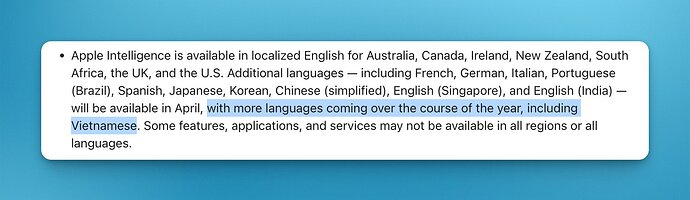Apple has confirmed that iOS 18.4 will be released in early April, making this a great time to go over all the new features and changes it brings. This could be the last major update for iPhone before we move on to the iOS 19 Beta in June.
If you can’t wait for iOS 18.4, you can install iOS 18.4 Beta using this guide. It’s already quite stable in Beta 4.
Apple Intelligence Features
Tap/click here to navigate to other features in iOS 18.4 that are not part of Apple Intelligence.
Apple Intelligence now available in EU
iPhone and iPad users in the EU can now access all Apple Intelligence features, including Genmoji, Image Playground, Writing Tools, ChatGPT integration, and more.
However, two features—iPhone Mirroring and SharePlay Screen Sharing, both introduced in iOS 18 last year—remain unavailable to EU users due to regulatory uncertainties surrounding the Digital Markets Act (DMA).
More Languages Support
Apple Intelligence initially supported only English and localized English, but iOS 18.4 has expanded to more languages, including:
- French (France, Canada)
- German (Germany)
- Italian (Italy)
- Japanese (Japan)
- Korean (South Korea)
- Portuguese (Brazil)
- Simplified Chinese
- Spanish (Spain, Latin America, US)
Additionally, it has added localized English support for Singapore and India.
Apple has stated that more languages will be added in future updates later this year, including Vietnamese (which was originally expected to be supported in iOS 18.4 but was removed at the last minute).
Priority Notifications
One of the missing Apple Intelligence features that Apple has just added in iOS 18.4 is Priority Notifications.
This feature will use AI to detect notifications that are important to you and display them at the top of the notification stack. Apple also makes these notifications stand out more than regular ones by adding a beautiful gradient background to them.
Priority Notifications are turned off by default, and you can enable them in Settings → Notifications → Prioritize Notifications.
New Image Playground Style
Apple has added a new Sketch style for images generated by Image Playground.
Previously, only the Animation and Illustration styles were available, although the Sketch style was introduced when Apple showcased Image Playground at WWDC 2024, it was delayed until iOS 18.4.
Visual Intelligence Update
Great news for iPhone 15 Pro and iPhone 15 Pro Max owners: you can now access Visual Intelligence using the Action Button or a handy shortcut added to the Control Center.
For those with the iPhone 16 Series, Visual Intelligence is also available via the Action Button or Control Center—no need for the Camera Control button in this update.
You can assign Visual Intelligence to the Action Button by going to Settings → Action Button.
Review Summary in App Store
The App Store now has a new Review Summary section in Ratings & Reviews, using Apple Intelligence to generate short summaries of user feedback, making it easier to see what people think about an app at a glance.
Here is Apple’s description of Review Summary in the App Store:
An app may have a summary that highlights the most common customer feedback and sentiment in user reviews about the app.
The summaries are refreshed as new reviews are added. Summaries are available in select countries and regions and for apps. with enough reviews to provide a summary.
They appear on the app’s product page. If the summary is inaccurate or has another issue, you can report a problem.
It seems that this feature is currently only available on the U.S. App Store, with more regions and languages (possibly) expanding later.
Type to Siri Suggestions
When using Type to Siri in iOS 18.4, you’ll now see Siri suggesting actions you can perform within apps. These suggestions vary depending on the app you’re currently using.
You can activate Type to Siri by double-tapping the Home bar or adding a shortcut to Control Center.
New Animation for Type to Siri
The loading animation when sending a request via Type to Siri has also been updated. You can see the difference in the comparison video with iOS 18.3 below.
https://x.com/BetaProfiles/status/1894381168361181230
Genmoji Button
The Genmoji button in the emoji keyboard now has a “Genmoji” label next to the icon, making it clearer and easier to tap. There’s also a popup introduction for first-time users.
In iOS 18.3 and earlier, the button only showed an icon, making the feature easy to overlook.
All New Features and Changes in iOS 18.4
New Emojis
Eight new emojis have been added in iOS 18.4, including:
![]() Face with bags under eyes
Face with bags under eyes
![]() Splatter
Splatter
![]() Fingerprint
Fingerprint
![]() Leafless tree
Leafless tree
![]() Shovel
Shovel
![]() Root vegetable
Root vegetable
![]() Harp
Harp
🇨🇶 The flag of Sark, a Channel Island.
Control Center
Control Center in iOS 18.4 continues to receive several changes, including:
Wi-Fi Signal and Cellular data
The Wi-Fi and Cellular Data icons in Control Center now update in real-time to match the signal strength shown on the status bar.
The standalone Wi-Fi and Cellular Data controls now sync in the same way.
Brightness & Volume Sliders
When you lower brightness or volume below 15%, the icons in the sliders will turn white instead of yellow and blue.
Focus Dropdown
The Focus button now has a new dropdown icon, making it clearer that tapping it reveals more modes.
Talk to Siri
A new Talk to Siri shortcut in Control Center lets you quickly activate Siri with your voice, just like pressing and holding the Side button.
Better Rearrangement
Thanks to iOS 18.4, rearranging Control Center is so much easier! Now, you won’t lose your entire layout just for moving a few controls around.
https://x.com/BetaProfiles/status/1902355193087303804
Ambient Music
iOS 18.4 adds support for playing Ambient Music with tracks provided by Apple Music.
There are four music categories to choose from:
- Sleep
- Chill
- Productivity
- Wellbeing
You can add quick controls in Control Center, shortcuts on the Lock Screen (replacing the Flashlight and Camera buttons), or use the Action Button.
Apple also lets you customize playlists for each category and even choose playlists from your Apple Music library.
Here are the Apple-provided playlists that you can customize.
Sleep
- Sleep Sounds
- Bedtime Beats
- Sound Bath
- Piano Sleep
Chills
- Piano Chill
- Ambient Chill
- Lo-Fi Jazz
- Pure Chill
Productivity
- BEATstrumentals
- Biaural Frequencies
- Pure Focus
- Classical Concentration
Wellbeing
- Pure Meditation
- Spa
- Beats & Breath
- Pure Calm
Apple News+ Food
Apple News+ subscribers who update to iOS 18.4 can now access the new Food section in the Following tab. This section features tens of thousands of recipes, restaurant stories, healthy eating tips, essential kitchen tools, and more from top food publishers, including Allrecipes, Bon Appétit, Food & Wine, Good Food, and Serious Eats.
The recipes are beautifully designed with full-screen, step-by-step instructions, making it easy to follow along and review ingredients and directions.
Siri Now Supports Vietnamese
Users can now talk to Siri in Vietnamese for the first time. However, Apple Intelligence features for Siri are not yet available in this language. Apple says they will be added in a future update.
Siri Voices
Two new Australian Siri voices have been added in iOS 18.4.
Redesigned Mail App on iPad
The redesigned Mail app with email categorization has finally arrived in iPadOS 18.4 and macOS 15.4.
This change first appeared on iPhone with the iOS 18.2 update released in December last year.
Privacy Indication Dots
The orange or green dot that typically appears in the status bar to indicate microphone or camera usage now has a black background underneath for better visibility.
Default Apps
iOS 18.4 also adds the ability to change the default Translate app for all users.
Additionally, if you live in the EU, you can even change the default Navigation app—for example, switching from Apple Maps to Google Maps or any other navigation app you’ve downloaded.
To change the default app, go to Settings → Apps → Default Apps.
App Store
iOS 18.4 adds a pause and resume button when downloading or updating apps from the App Store.
Photos
View Photo Albums
When browsing Albums in the Photos app, the album editing menu has been updated. The Grid and List view options are now replaced with two clearer buttons: List View and Key Photo. There’s also a new Filter menu and a Sort by Date Modified option.
New Filtering Option
Two new filters have been added to the menu: “Shared With You” and “Not in an Album.”
Photos Settings
A new “Show Recently Viewed & Shared” setting is now enabled by default in Settings → Apps → Photos. This setting allows you to show or hide the “Recently Viewed” and “Recently Shared” albums under Utilities.
Organize Folders
In the Media Types and Utilities sections, there’s a new Edit button that lets you reorder these folders.
On iPadOS 18.4, you can also do this by pressing and holding a folder, then dragging it to where you want.
Apple Podcasts
New Widgets
Two new Library and Show widgets in various sizes have been added for the Apple Podcasts app.
Account Settings
Additionally, tapping your avatar in the Podcasts app now brings up an updated account settings interface, which includes two new sections: Podcasts and Notification settings.
Apple Maps
In Settings → Apps → Maps, a new Preferred Language option has been added.
Passwords
The Passwords app now includes a countdown circle (30 seconds) for verification codes, indicating when the code will expire and a new one will be generated.
Delete or Move Message Action
In the Mail app, when you delete or move an email to another folder, it usually takes you straight to the next email. That’s about to change with a new “Delete or Move Message Action” menu in Settings - Apps - Mail.
This menu offers two options:
- “View Next Message” (selected by default)
- “Don’t Select a Message”, which takes you back to your inbox after deleting or moving an email.
Customize Badge Count
In Settings → Notifications → Mail → Customize Notifications, there’s a new Badge Count option that lets you display either the number of unread emails in the Primary folder or the total number of unread emails.
Additionally, a Primary Inbox setting allows you to enable alerts and sounds.
Safari
Recent Searches
Safari in iOS 18.4 also now displays recent searches when you open a new tab or leave the search bar empty.
Enabled by default, but you can turn it off in Settings → Apps → Safari → Show Recent Searches.
Connection Security Details
In Safari’s website settings, there is a new Connection Security Details menu that allows you to view the security certificates a website is using to ensure it is safe. This is similar to clicking the padlock icon in the address bar of Safari on Mac.
App Store Preview Link
When you press and hold an App Store link in Safari, the preview window is now much more streamlined, showing only the name, description, and sometimes a screenshot of the app or game, rather than a full App Store-like interface.
You can try with the App Store links below.
Wallet
The Wallet app has replaced the Orders button with a new three-dot menu, which includes three options:
- Orders
- Preauthorized Payments
- Settings
Home App
Robot Vacuum Support
Apple added code for robot vacuum support in iOS 18.3 Beta, but it wasn’t until iOS 18.4 that you could actually add a robot vacuum to the Home app. This enables Siri control and seamless integration with your other smart home accessories.
Following the release of iOS 18.4, certain robot vacuums from Roborock, iRobot, and Ecovacs were updated to support Matter and integrate with HomeKit.
HomeKit Architecture Update
With iOS 18.4, Apple may start requiring users to update to the new HomeKit architecture, as support for the older version is expected to end soon. This change could cause disruptions for accessories still using the old architecture.
The new HomeKit architecture is designed to deliver faster and more reliable performance, especially for smart homes with a large number of connected accessories.
TV App
Redesigned Highlights Section
The Apple TV app now features a redesigned carousel for highlighted movies and TV shows, with several notable design changes:
- The short description for movies and shows has been removed and replaced with a Play button (which changes to More Info, Accept 3 Months Free, or Renew Apple TV+, depending on your account). Next to it is the “+” button for adding content to your library, which was previously placed in an inconvenient spot near your profile icon in the top right corner.
- For ongoing shows with new episodes, iOS 18.4 makes the release schedule much more prominent than before.
- Apple now clearly distinguishes whether a movie or show is from the Store or Apple TV+.
Updated Font Styling
With iOS 18.4, the boldness of titles throughout the TV app has been toned down, and new icons have been added for the Movies Spotlight and Sports sections.
Shortcuts
Actions for Changing Specific App Settings
The Shortcuts app has been updated with many new actions that allow you to modify various settings for different Apple apps.
Here are the new actions added to Shortcuts in iOS 18.4.
- Change Book Settings
- Change Calendar Settings
- Change Freeform Settings
- Change News Settings
- Change Reminder Settings
- Change Safari Settings
- Change TV Settings
- Change Voice Memos Settings
- Change Weather Settings
For example, the Change Safari Settings action includes multiple adjustable options such as Open Links, Close Tab, Safari Suggestions, Tab Layout, and more.
New Messages Shortcuts Actions
A new Shortcuts action for Messages has been added, allowing users to open a specific conversation.
Find My Expands to South Korea
Last September, Apple confirmed that the Find My network would be coming to South Korea, and iOS 18.4 Beta has now made it official.
Apple users in South Korea can now use the Find My app to locate their devices and personal items (with an AirTag) or share their location with friends and family.
CarPlay
On certain car models, CarPlay can now display three rows of apps instead of just two.
Apple Vision Pro
Apple Vision Pro App
iOS 18.4 introduces a brand-new Apple Vision Pro app for users. This app serves as a hub for discovering popular apps and games, browsing a catalog of over 300 3D movies, exploring Apple Immersive videos, accessing Vision Pro video content in the Apple TV app, and viewing spatial photos, videos, and panoramas in the new Spatial Gallery.
Anyone can download the Apple Vision Pro app from the App Store (your App Store account must be set to a country where Vision Pro is available, such as the US, Canada, France, the UK, Germany, etc.), but the My Vision Pro tab only appears for those who actually have an Apple Vision Pro connected.
Guest User with Nearby Devices
With visionOS 2.4 and iOS 18.4, Vision Pro users can now start a Guest User session using a nearby iPhone or iPad. When a guest puts on the Vision Pro, a popup appears on the owner’s iPhone, letting them choose which apps the guest can access.
Mac Setup
If you have a Mac running macOS 15.4 or later, you can use an iPhone with iOS 18.4 or later to set up the Mac from scratch when they are near each other. This works similarly to the proximity setup feature available on iPhone and iPad.
Age Range When Setting Up a New iPhone
A new Age Range selection screen has been added when setting up a new iPhone. This helps configure parental controls and safety features based on the selected age group.
- Child: 12 or younger
- Teen: 13 to 17
- Adult: 18 or older
Video Player
In iOS 18.4’s default video player, Apple has added a new animation when tapping the rewind or fast-forward buttons.
https://x.com/BetaProfiles/status/1895115691147362768
iPhone 15 Wallpapers Are Back
In iOS 18.3, the iPhone 15 and iPhone 15 Pro wallpapers were removed from the Wallpaper Gallery, but they have now returned in iOS 18.4.
Smooth Animation for Notifications
Some reports suggest that scrolling through notifications in the Notification Center is now much smoother. I can confirm this myself after comparing it with an iPhone running iOS 18.3.1—it’s noticeably more fluid.
https://x.com/BetaProfiles/status/1900543764877504888
Apple says they have also fixed a flickering or momentary collapse bug in the Notification Center in iOS 18.4.
RCS Messaging Expands
iOS 18.4 expands RCS support to more carriers, including T-Mobile MVNOs like Mint Mobile, Google Fi, Ultra Mobile, Tello, and US Mobile. In France, Orange and Sosh now also support RCS. This rollout suggests broader global expansion.
RCS enhances messaging between iPhone and Android with higher-quality media, read receipts, typing indicators, and Wi-Fi messaging.
Lossless Audio for AirPods Max
AirPods Max (USB-C) users can enjoy 24-bit, 48 kHz Lossless audio and ultra-low latency audio via a USB-C cable on iOS 18.4, iPadOS 18.4, and macOS 15.4.
Apple says that ultra-low latency audio significantly reduces delay, bringing it on par with the built-in speakers on Mac, iPad, and iPhone.