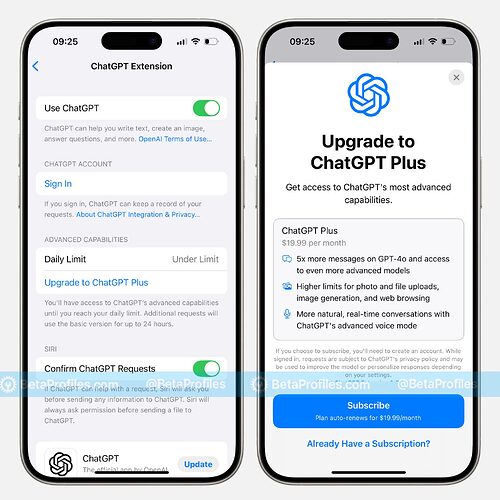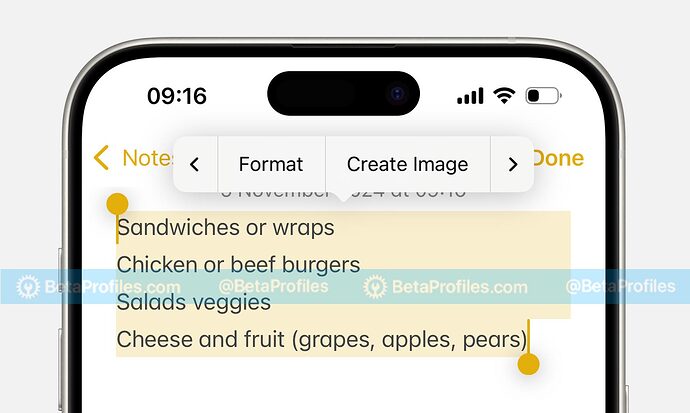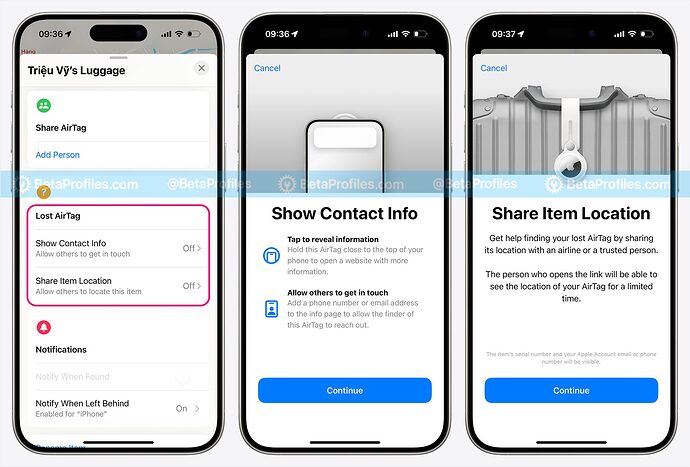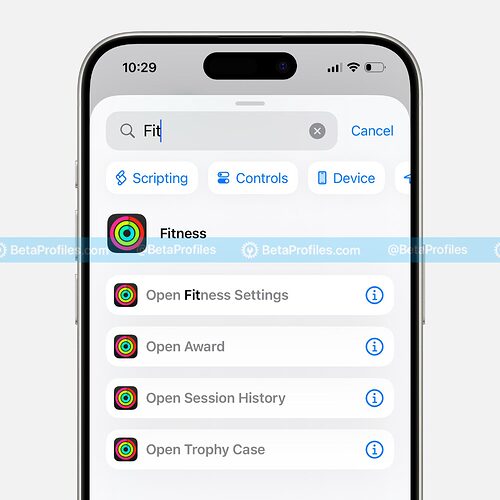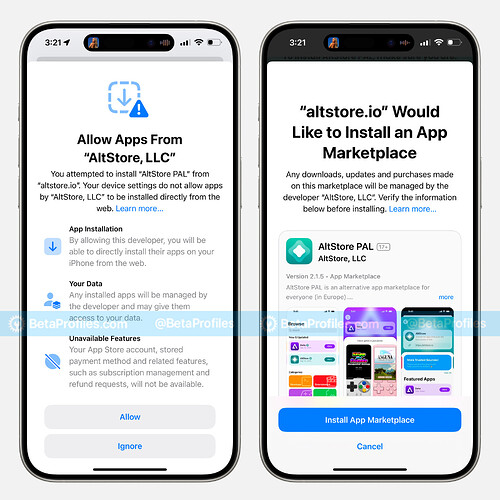Apple has released iOS 18.2 Beta 2 for developers today. Unlike Beta 1, this update is also available for devices that do not support Apple Intelligence. Here are all the changes and new features in iOS 18.2 Beta 2 so far.
If you missed it, here are all the features and changes in iOS 18.2 Beta 1 →
Apple Intelligence
ChatGPT Usage Limit
In iOS 18.2 Beta 2, Apple announced that they will apply a free usage limit for the advanced version of ChatGPT. Once this limit is reached, users will continue with the free, basic version of ChatGPT, which is more cost-effective.
There is also an option to upgrade to ChatGPT Plus for $19.99 per month, granting access to GPT-4o and many additional premium features.
Create Image
A “Create Image” option is now available when you highlight text in the Notes app, allowing you to generate images through Image Playground. This works similarly to the Image Wand feature, creating images based on the text context.
Settings
Icons in the Settings app now adjust their color based on the device’s dark or tinted mode, making the interface more cohesive.
Find My
The Find My app has been updated to allow temporary location sharing of an item with others via a link. This link can be opened in a browser and will expire in a week or once you retrieve the lost item.
There’s also a new “Show Contact Info” option that displays the owner’s phone number and email when someone brings an AirTag close to an NFC reader on their device.
Camera Control
For iPhone 16 series users, there is now an option to lock AE/AF by lightly pressing the Camera Control—a feature that Apple introduced in September but has only just added.
This feature is not enabled by default; you need to turn it on manually in Settings - Camera - Camera Control - AE/AF Lock.
Additionally, there is an option to adjust the double-click speed of the Camera Control to Default, Slow, or Slower.
iPhone Mirroring
In iOS 18.2 Beta 2 and macOS 15.2 Beta 2, you can now share your mobile hotspot with your Mac while using iPhone Mirroring. This was not possible to do at the same time before.
via u/cupboard_
Shortcuts
iOS 18.2 Beta 2 adds several new actions for Fitness app in Shortcuts, including:
- Open Fitness Settings
- Open Award
- Open Session History
- Open Trophy Case
Control Center
As @VNchocoTaco on X pointed out, iOS 18.2 Beta 2 has updated the Type to Siri icon in Control Center. It now includes a keyboard icon alongside the Siri icon.
Dynamic Island
When Vehicle Motion Cues is turned on, automatically activated, or turned off, an indicator now shows up in the Dynamic Island. Previously, there was no indicator when this feature was toggled.
Computer Connection
As pointed out by @aaronp613 on X, iOS 18.2 Beta 2 now requires users to authenticate with Face ID to trust a new computer, instead of entering a passcode as before.
If Face ID fails to authenticate after 2-3 attempts, Stolen Device Protection will automatically be enabled.
Web Restrictions
As noted by @aaronp613 on X, Utah residents under the age of 17 will be opted-in to web content restrictions that block adult content.
Fixed Bugs 
App Marketplace Bug
In iOS 18.2 Beta 1, users could experience the App Marketplace installation process even if they were not in the EU. Although no actual apps were installed, this bug has now been fixed in iOS 18.2 Beta 2.
System File Reading and Export Vulnerability
A vulnerability that existed from iOS 16.0 to iOS 18.2 Beta 1 allowed users to read and export all system files by entering the file path into an app called “schemeshare,” after which the file could be AirDropped to other devices.
Apple has now patched this issue in iOS 18.2 Beta 2.
https://x.com/little_34306/status/1853626385115570457?s=46&t=n_-Z60KIKtlyP18jAj7vgw
Follow @BetaProfiles on X , Threads , or Facebook . I’ll post on those platforms before updating it here.
That’s it! If you discover any other changes in iOS 18.2 Beta 2, or iPadOS 18.2 Beta 2, feel free to share with us by commenting below ![]()