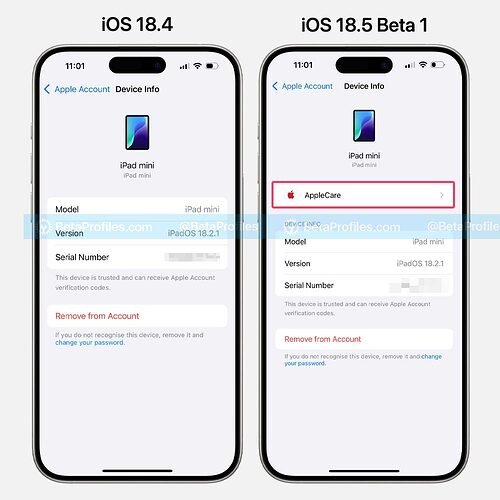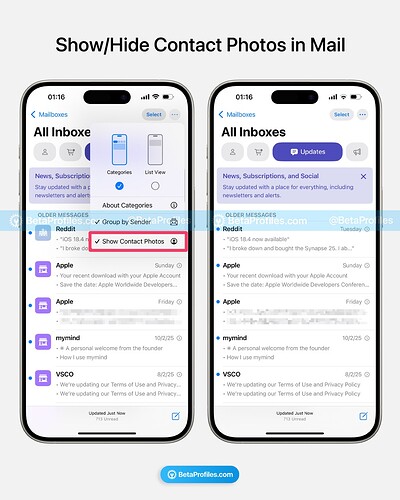Apple has released iOS 18.5, bringing a new Pride wallpaper, a refreshed AppleCare section in Settings, and a number of bug fixes. This could be the final major update before the iOS 19 beta arrives early next month. Below are the features and changes you will get after updating to iOS 18.5.
iOS 18.5 Release Notes
This update also includes the following enhancements and bug fixes:
- A new Pride Harmony wallpaper
- Parents now receive a notification when the Screen Time passcode is used on a child’s device
- Buy with iPhone is available when purchasing content within the Apple TV app on a 3rd party device
- Fixes an issue where the Apple Vision Pro app may display a black screen
- Support for carrier-provided satellite features is available on iPhone 13 (all models). For more information visit: About carrier-provided satellite features on iPhone - Apple Support
Some features may not be available for all regions or on all Apple devices. For information on the security content of Apple software updates, please visit: Apple security releases - Apple Support
Pride 2025 Wallpaper
Apple has announced the Pride Collection 2025, which includes the Pride Harmony wallpaper for iPhone and iPad, as well as a matching watch face for Apple Watch.
Here is Apple’s description of the new wallpaper:
The analog watch face presents bold, individual rainbow stripes, which dynamically shift in sequence across the face of the display to form large hour numerals as users raise their wrist to check the time. The iPhone and iPad wallpaper features colors that change position as users move, lock, or unlock the device
These wallpapers and watch faces are now available in iOS 18.5 RC, iPadOS 18.5 RC, and watchOS 11.5 RC.
https://x.com/BetaProfiles/status/1919816742378877438
Alongside the Pride Harmony watch face, Apple has also released a new Pride Edition Sport Band for Apple Watch, priced at $49. It can be ordered today via Apple.com and the Apple Store app, and will be available in Apple Store locations starting next week.
AppleCare & Warranty Settings
iOS 18.5 brings some major updates to the AppleCare & Warranty page in Settings → General, including a bold new header.
The device details page now includes more info, such as model, serial number, and warranty status.
Additionally, when viewing one of your devices in Settings → [Your Apple Account], there’s a new AppleCare option for quick access to warranty and AppleCare information.
Mail app now offers a “Show Contact Photos” option when you tap the three-dot icon in top-right corner. It’s not brand new—similar setting existed in Settings → Apps → Mail but iOS 18.5 puts it right in Mail for quicker access.
Also, category swipe bar now shows an indicator for All Mail button. Previous versions didn’t show this button, though swiping left through categories still opened All Mail.
Back Tap Banner
There’s a new “Show Banner” setting in Settings → Accessibility → Touch → Back Tap. Turn it on, and you’ll see a banner pop up when you Double Tap or Triple Tap the back of your iPhone.
It first showed up in iOS 18.4 Beta 1 but didn’t make it to the final release. Now, it’s back in iOS 18.5.
[Bug Fixed] Apple Watch Full Charge Notification
If you’re an Apple Watch user and haven’t been getting notifications on your iPhone when your Apple Watch is fully charged, iOS 18.5 will fix this issue.
While testing iOS 18.5 Beta, I started seeing the Apple Watch full charge otification again, something I hadn’t seen since upgrading to iOS 18. It seems to have only impacted some users, which might explain why it took Apple this long to fix it.
Expanding Messages via Satellite
iPhone users in the UK can now use the Messages via Satellite service.
This feature was introduced with iOS 18 and was initially only available in the US and Canada.
Messages via Satellite requires an iPhone 14 or later (any model).
Support for Carrier-Provided Satellite
Older iPhones, including the iPhone 13, iPhone 13 mini, iPhone 13 Pro, and iPhone 13 Pro Max and newer, will support carrier-based satellite connectivity via Globalstar.
Note that this feature will work in areas without traditional cellular service, as long as users have a compatible carrier plan.
This feature was initially supported on the iPhone 14 series in iOS 18.3. For more details, visit Apple’s support page.
Screen Time Update
iOS 18.5 adds a particularly useful feature for parents managing their children’s devices through Screen Time. Specifically, Apple says that parents will now receive a notification whenever their Screen Time passcode is successfully entered on their child’s device.
This notification will also appear on Macs running macOS 15.5.
What’s Next
iOS 19 is set to be announced on June 9, and the developer beta will likely be released right after Apple’s keynote wraps up. Make sure to follow @BetaProfiles on X and check out BetaProfiles.com to stay in the loop during this time.
Meanwhile, iOS 18.6 Beta is also expected to launch sometime between mid-May and mid-June. Last year, iOS 17.6 Beta came out on June 17, which was about a month later than Apple’s usual timeline — so it’s still uncertain whether Apple will release iOS 18.6 Beta in May or June this year. We’ll have to wait and see.
Here are some past release dates for .6 Beta:
- iOS 17.6 Beta 1: June 17
- iOS 16.6 Beta 1: May 19
- iOS 15.6 Beta 1: May 18
- iOS 14.6 Beta 1: April 22
iOS 18.6 is expected to bring Apple Intelligence to China (initially anticipated for iOS 18.5, but it seems that didn’t happen). China requires Apple to use domestic AI technologies when rolling out this feature for Chinese users.
The Chinese version of Apple Intelligence will rely on on-device AI models, implement Alibaba-powered moderation tools, and use Baidu for visual intelligence and Siri instead of OpenAI and Google.